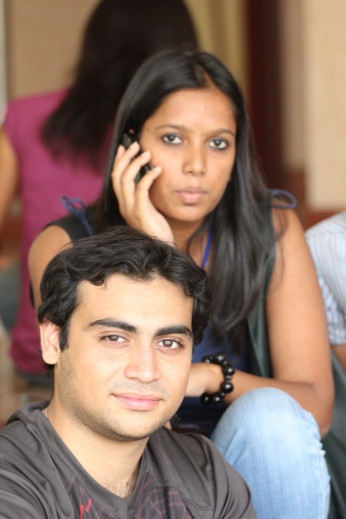The auto focus points visible in your viewfinder approximate the key areas that the AF sensor is able to measure. The resolution that the AF sensor processes at is pretty low, and how it processes is not exactly how our eyes see focus, so what it "sees" as being in focus may or may not be entirely sharp in the final image captured by your sensor. As such, when the AF sensor detects things as being "in focus", its reading is fairly general, and not as precise as one would expect or hope much of the time.
See this for an explanation of Phase-Detection AF used in most DSLR's.
Regarding depth of field, that can be a complex topic. To start, if you use all of the available focus points with AF, and those points cover parts of a scene with significantly varying depth, then not all of them will necessarily be fully in sharp focus. With Canon DSLR's, when a set of points have "focused", they tend to blink. It is pretty rare with any scene containing a measure of depth to blink every focus point...usually only a locus around the area that is mostly in focus will. If you focus on a flat surface, such as a wall, you should be able to see all focus points blink indicating all 9 points have detected in-phase samples of the image.
If you need to have a very deep DOF, you have a couple of options. Obviously, tightening down your aperture will increase your depth of field, but within certain limits. The closer you are to the subject you wish to focus, the shallower you depth of field will be. At considerably great distances, such as you might encounter when photographing a landscape, your depth of field can be immense (but not infinite.) When simply stopping down is not enough (or stopping down softens the image too much due to diffraction), you can always opt for a different lens.
A wider angle of view (short focal length) will allow you to get extremely close to the key subject you want in focus, bringing with it a shallower depth of field. While you have a narrow depth of field, you will still be able to see the general shape and structure of the background, as wide angles tend to either 'decompress' the background behind the subject in focus, or at the very least leave it "normal" (i.e. with a 50mm lens on a 35mm sensor.) A narrower angle of view (long focal length) will allow you photograph the same scene from farther away, thereby extending the depth of field. With a narrower field of view, anything that is behind your subject will become more 'compressed' and blurred, further isolating your key subject. It is a very fine balance between depth of field, angle of view, and background compression. With the right range of focal lengths and a calculated approach, you can likely find the right focal length and distance to subject to frame your subjects as you desire while maintaining the proper depth of field.
It is important to note that there will always be a fairly thin plane within which everything is truly in perfect, sharp focus. Beyond that plane, things will begin to blur, although they may blur below the threshold where the human eye can see it. The larger you view the final image, the narrower that plane of true focus will appear to be.
Regarding the sample image you posted. First, what was the smallest aperture you used? You might be able to use a smaller one. You may also try backing up a bit to deepen your field, and crop during post processing to get the same framing. If you have already tried a smaller aperture, I would suggest trying a longer focal length. The two key subjects are relatively in a strait line from the center of the lens, so backing up and using a longer focal length at a greater distance should improve your depth of field without losing much in the way of subject framing. A longer focal length will narrow the field of view, so less of girl in the pink shirt will be captured, at a greater magnification. That will cause her to become even more blurred, possibly beyond the point of recognition (which may be desirable, as it would help isolate your forward subjects.) It may take some experimentation to find the right focal length, and a zoom lens (such as the excellent 70-200mm lens you have) that will let you vary the focal length would be most useful. I would try shooting near the 200mm end at a greater distance, with a moderate aperture of f/8-f/11, and see how things go.
Finally, if AF isn't quite getting it, you should never be afraid to switch to manual. Sometimes AF just can't lock onto your subject, especially with the limited number of AF points in a lower-end body like the 550D. If you have a tripod, Live View zoomed in 10x can be the best tool to get superb focus. Just remember to use the DOF Preview button (small button, front of the camera, just below the larger lens mount release button.)
Here are some great articles on the subject of focus and sharpness: