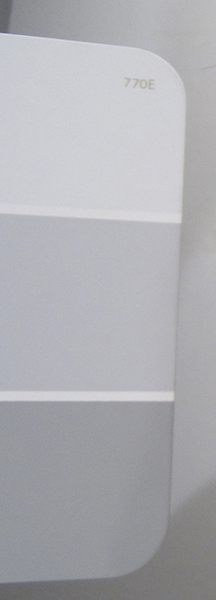You'll need to keep the following consistent between each photo:
The lighting when the photo is taken
If the ambient light changes, even just darker/lighter, the sun moving a bit overhead, a cloud passing by, or a large object moving (so that reflections off it change) then the light reaching the object will change, and so will the light reflecting from the object to your sensor.
If the ambient light is not easily controlled, then an "easy" way to do this is by providing your own lighting that is much brighter than the ambient light. For example, using a bright flash with exposure settings that would otherwise produce a (nearly) black image.
Note that some ambient light is constantly varying, such as that of fluorescent tubes. They are flickering at around 50–60 Hz, and change colour slightly as they flicker, so the colour will change with each exposure.
Consistent lighting across the subject
Your ambient light or flash needs to be really diffuse. If some sections of the image are brighter or darker, they won't give you the same reading as each other. You often don't notice this, as the human brain tends to interpret shadows and makes you think the colour is consistent because you know it ought to be. But if the lighting changes even a little bit across the subject, then some sections will be darker (lower values) than the others. This can also cause a slight colour shift (not just intensity shift), depending on the light sources.
The exposure settings (ISO, Aperture, Shutter Speed)
You'll want to at least keep the same exposure level for the photo (e.g. if you went up one stop in shutter speed, you could perhaps go down one stop in ISO or aperture). Ideally you'd keep all settings constant though.
The whitebalance
Ideally shoot the photos in RAW so you can arbitrarily adjust the whitebalance after the fact. If shooting JPEG you'll need to set a custom whitebalance. Definitely not "Auto", and I'd be a bit wary of even the "Scene" whitebalances (e.g. cloudy or sunny, etc) as it's not immediately clear whether the camera manufacturer will use a fixed whitebalance/colour temperature or allow for some variation with the scene settings.
Cameras with custom whitebalance often have instructions for setting a custom whitebalance from a photo, so once your consistent lighting is set up you could do that manually following the camera's instructions (typically involves taking a picture of an 18% grey card, and using the menu to set the whitebalance from the card). Alternatively just choosing a particular colour temperature/tint from the whitebalance settings will at least ensure consistency.
If you're using a camera that doesn't let you set a fixed whitebalance (e.g. phone camera or cheap point & shoot) this won't be possible, as they will try to account for the lighting by looking at the colours in the image and adjusting slightly. Unless you can "tell" the camera that the light is not changing, then a change in subject will make it guess a different value for the appropriate whitebalance.
Limitations
If you can't achieve the above, you won't be able to achieve a consistent colour reading from different photos.