How to safely and efficiently remove frames of photo added by software? I'm NOT talking about the physical frame, but the border/frame added by software such as PhotoShop. I'm particularly interested in knowing how to do this without additionally loosing quality of the digital image file and how to perform this on several dozens of photo efficiently.
\$\begingroup\$
\$\endgroup\$
4
-
\$\begingroup\$ What type of files are you working with? I'm sure this will have an impact. \$\endgroup\$– KioshikiCommented Jun 28, 2013 at 20:30
-
\$\begingroup\$ All Jpeg files. \$\endgroup\$– user6076Commented Jun 29, 2013 at 7:29
-
\$\begingroup\$ What software do you have already and what operating system. Photoshop for Mac or PC can obviously achieve this for example. \$\endgroup\$– dpollittCommented Jul 28, 2013 at 15:06
-
\$\begingroup\$ If you provided a sample image showing the frame you are referring to, it may help. \$\endgroup\$– thomasrutterCommented Jul 30, 2013 at 4:12
Add a comment
|
1 Answer
\$\begingroup\$
\$\endgroup\$
I understand that by "frame" your refering to that black / artistic image that goes around your image, like this:
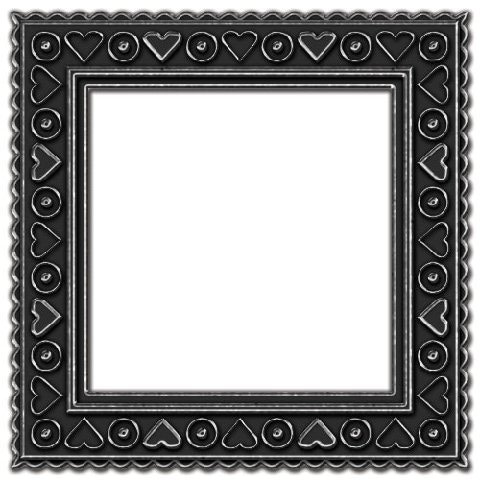
Is that correct ?
If so, given that all your images have the same frame and have the same size, you can use any command-line program to batch-process your images, croping then to the desired size (i.e., cutting out the frame).
For example, you can use Imagemagick to do that.

