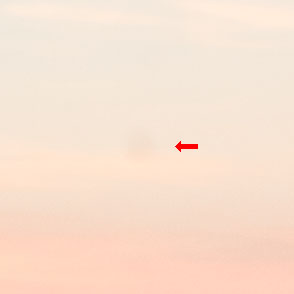Recently, I've been doing a lot more photography, particularly with my 100-400mm telephoto and 16-35mm wide. I am skilled enough that I can capture the shot mostly as I want with just the camera gear, requiring minimal post processing. I'm a huge fan of ETTR now, so most of my shots are overexposed to support more shadow DR and improve the noise performance of my el-chepo 450D body.
I've noticed quite a bit lately during post processing in lightroom that my sky's or any other lighter areas of my shots tend have spots on them. They are soft and dull to one degree or another (seems to depend on the zoom factor), so probably something either on the sensor or the lens. I'm having a hard time figuring out exactly what they are, as I try to use my lens pen brush before any shoot, yet I still have them. I am having to make quite a few healing corrections post-process to get rid of them.
Is there an easy way to identify where the spots are on my lenses? Once identified, if a quick brush of the outer lens element with a lens pen (or soft camel hair brush) doesn't do the trick, does that mean the spots are on my sensor? Is it possible there is particulate inside the lens body (all of my gear is less than a year old outside of my 450D body, and its all Canon L-Series gear, so I would home that I don't already have detrimental particulates floating around inside my lenses messing up my shots. :|)
Here are a couple examples. The spots are harder to see on screen, and I first noticed them when I printed a few of my more recent shots. There are quite a few, and the shot the examples below were taken from, where the sky took up about 30% of the top edge of the photo, there were probably 10-12 different spots, some of them darker, many of them lighter. The darker ones are the ones that are very visible in prints, where as the softer ones are not as visible, but still apparent enough to ruin an expensive print.