Yesterday, I have been shooting photos at a christmas market -- especially a band that played there. Since everything happened in the evening and it was quite dark, I thought using RAW instead of JPEG could be useful so I would have more details for later adjustment.
After importing the photos from the SD card to Aperture, I was shocked because the photos looked massively different when viewed in Aperture compared to what my camera showed me as a preview.
To eliminate the possibility that there is just a difference between the color profile of the camera and that of my computer’s display, I opened up “PictureStyleEditor”, a software that shipped with my camera, loaded one of the photos from yesterday’s session and compared how it looked. In PictureStyleEditor, it looked just like the preview on the camera’s display, so I wonder what’s wrong with my Aperture setup.
My camera is a Canon EOS 550D (in some countries: EOS Rebel T2i or EOS Rebel Kiss X4), I’m using Aperture v3.4.3 on a Mac OS X.8.2 driven MacBook Pro. I shot the photos just using RAW without additional JPEG output.
Here is a screenshot with Aperture on the left and PictureStyleEditor on the right:
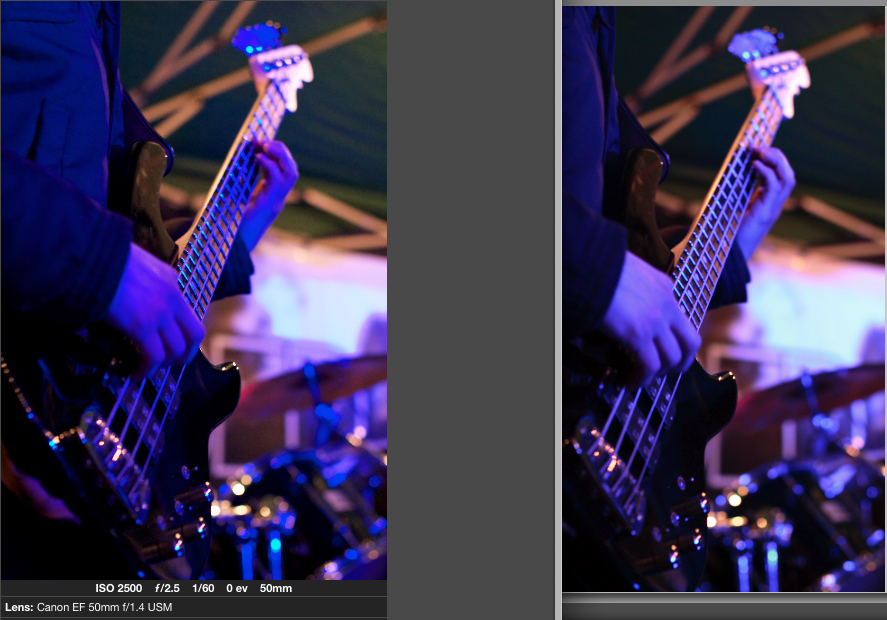
On other pictures, the difference was even greater but since there were people on them, I didn’t want to upload these as an example.
I’d like to get the look of the camera preview/that of Picture Style Editor as a starting point (for editing) in Aperture. It would be great if someone could help me figure out why they look so differently although stemming from the same file.
EDIT: Here is another example which shows the problem way better. I asked the photographed person if it’s okay to upload this photo – it is. Uninstalling and reinstalling Camera RAW didn’t help, by the way.
On the left: Apple OSX Preview, on the right: PictureStyleEditor (that looks the same as the cameras’s onscreen preview)


