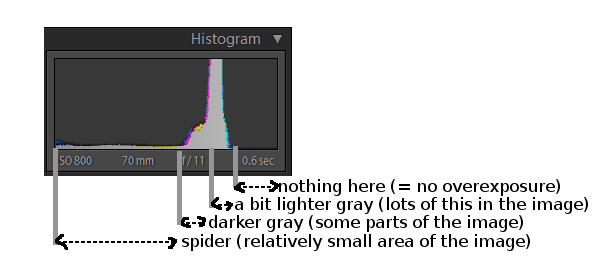I tried reading this thread about histograms, but couldn't understand it well enough to answer this question.
I took some shots yesterday where the main peak of my Histogram was actually off the chart. The histogram had one large peak and most everything else was very low. What exactly does this mean, and if it's something bad (I expect that it is) how can I avoid this in the future?
Here is the Histogram in question :
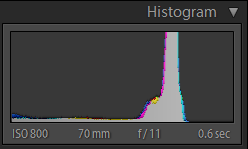
and the image can be found here. (Update: I altered the photo, so the link is taking into account Jrista's excellent suggestions. This histogram no longer corresponds to this photo.)