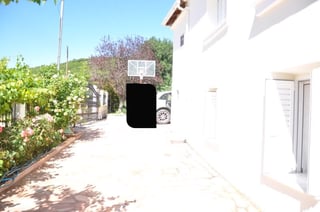I have had a Nikon D90 for two and a half years now, and I have been very pleased with my purchase. Due to many many jobs and chores lately, I hadn't used it, until today. It's a sunny day today and when I actually got out of my house and took a few show in Auto settings (yes, I know auto is not the answer to everything and manual shooting could be a quick-fix to my problem, but that would NOT resolve an issue). Every single shot was way over exposed. Without the sun being in the frame, no blue could be found in the sky, just white! Too much white in the picture; all over the picture. Even walls of my home would be too bright.
Tried resetting to factory settings using the two-button combination, but did nothing. Tried lowering my ISO, still nothing! I took a look at the histograms and the peak is pushed all the way to the right of the range.
The last time I used my camera, was a few weeks ago, when I photographed the sun, WITH solar filters, so the actual light reaching my sensor was minimal. It was a sequence of shots ranging exposures from 1/4000 to 1/2000. No long exposures or anything. Just that! Could that have harmed my brightness sensor or whatever may be causing this 'burning' in the photos now?
Here is one of the photos I took earlier and since I have taken many photos of this place under the same lighting conditions before, I can clearly say no other time was such bright, but now!! I'm terrified!
Any ideas? What can be done now?