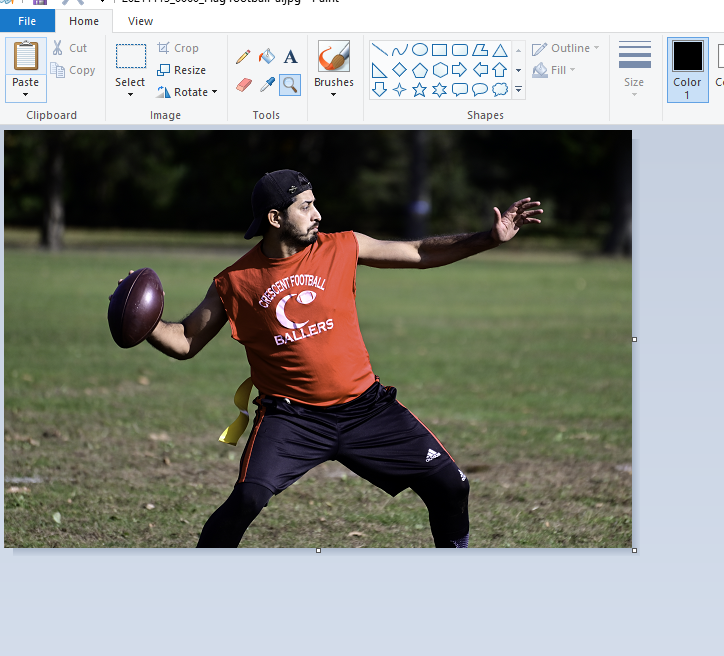I have the following image (have put a screen-grab of the image as its size is more than 2 MB - the original can be downloaded from https://drive.google.com/file/d/1rC2QQBzMhZ8AG5Lp5PyrpkOxwlyP9QaE/view?usp=sharing
When i open the image in MSPaint the image color get faded.Why does this happen? Is this because of Color depth change or something ? Please advice