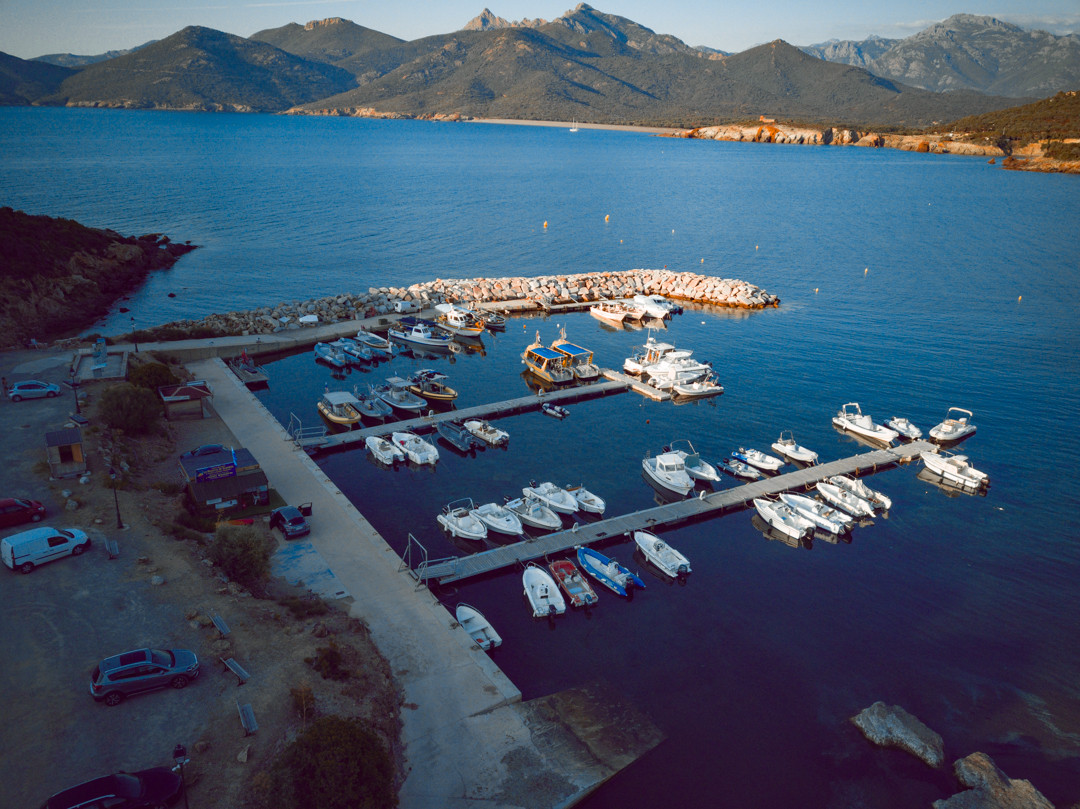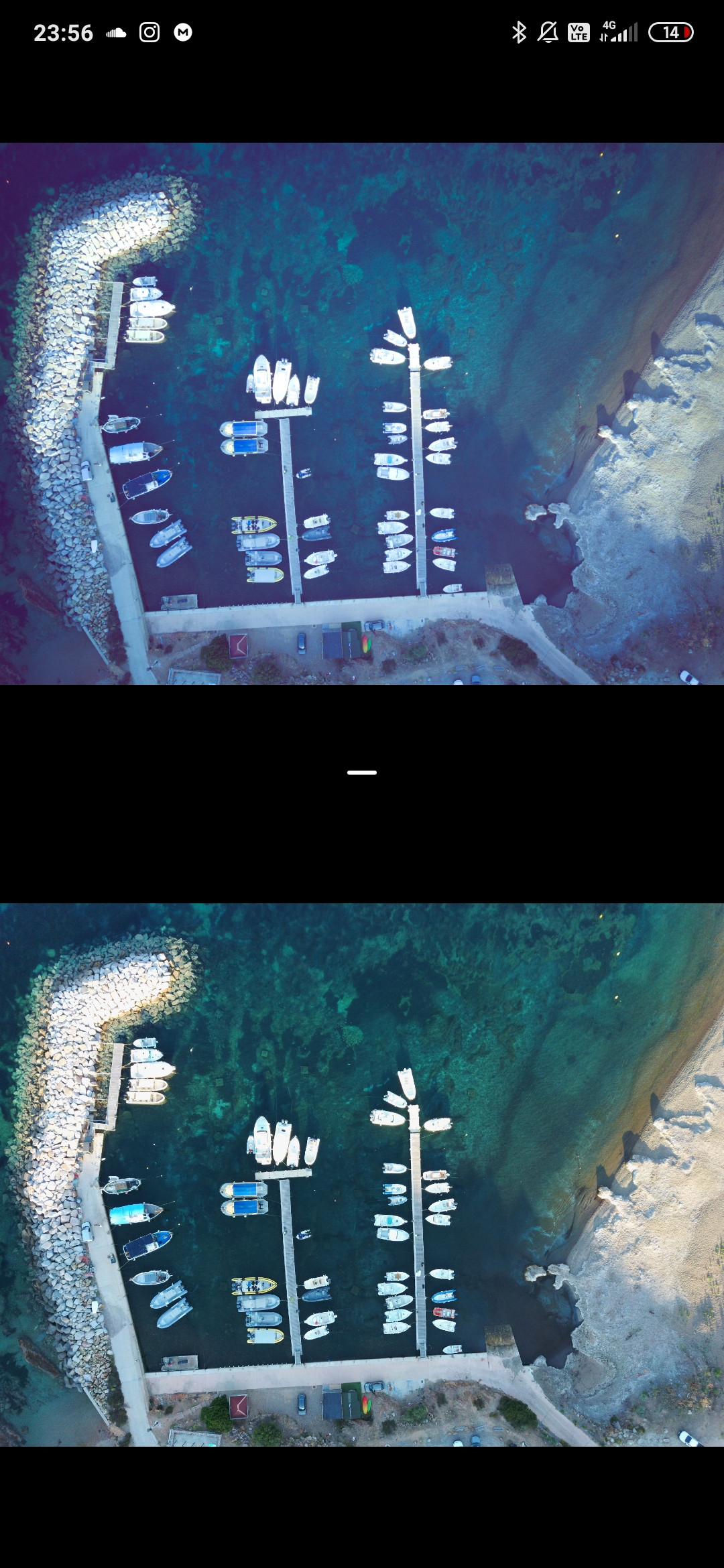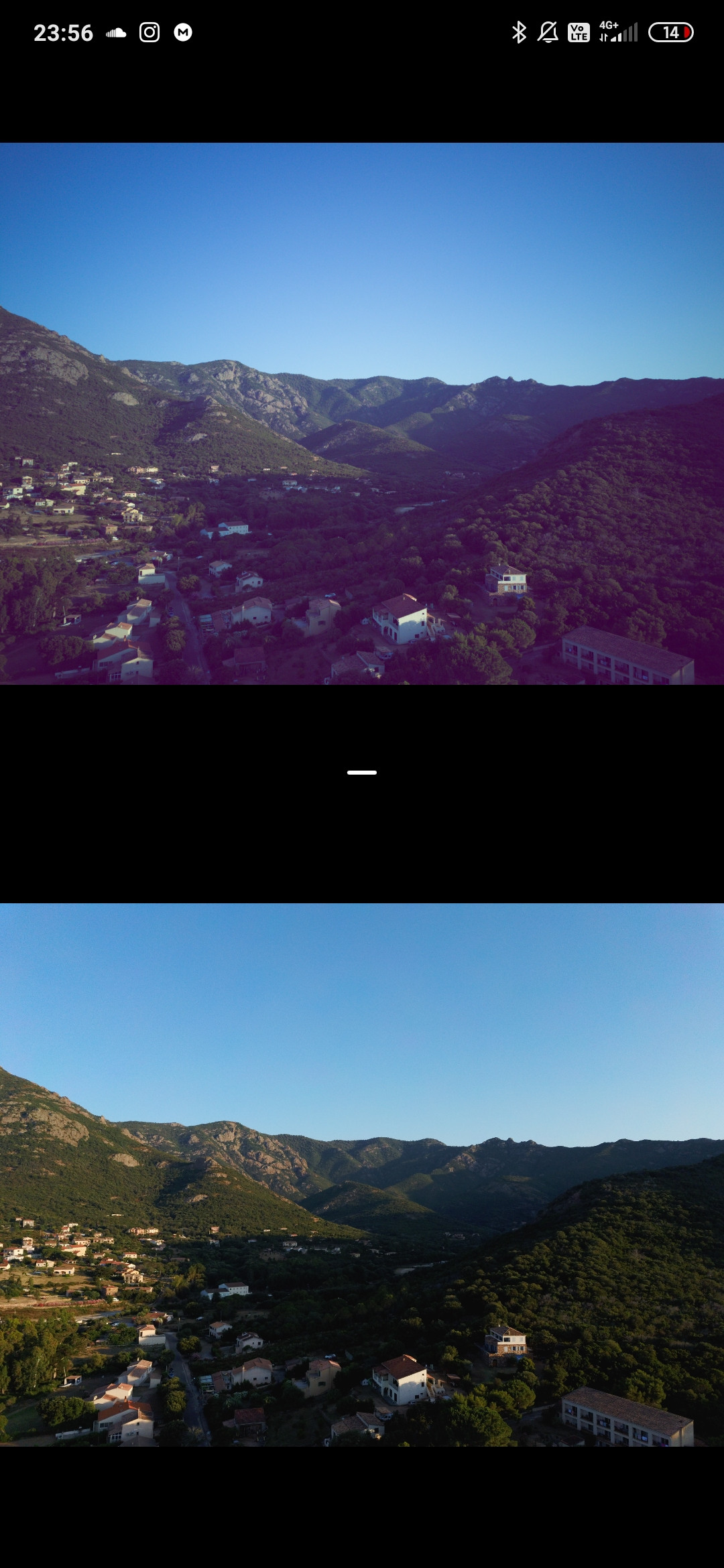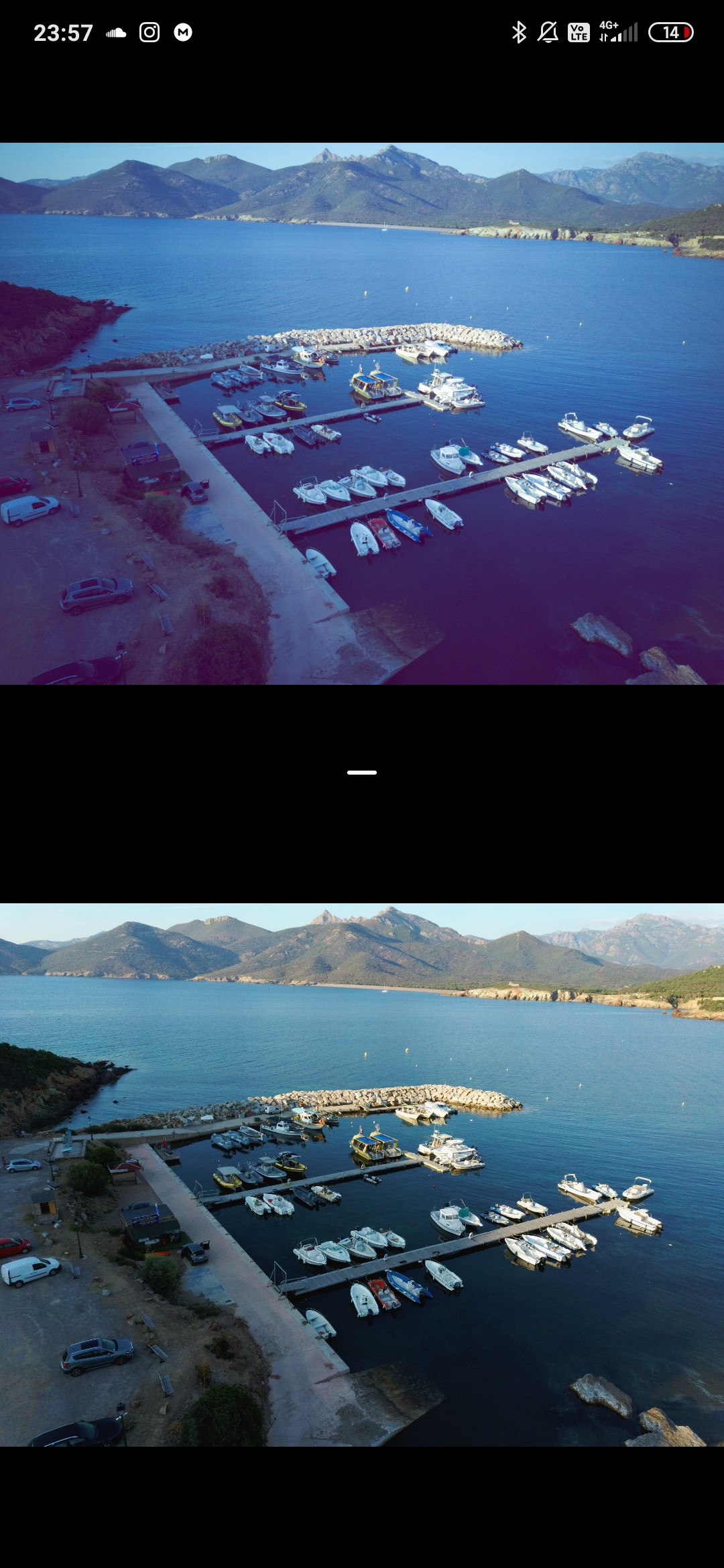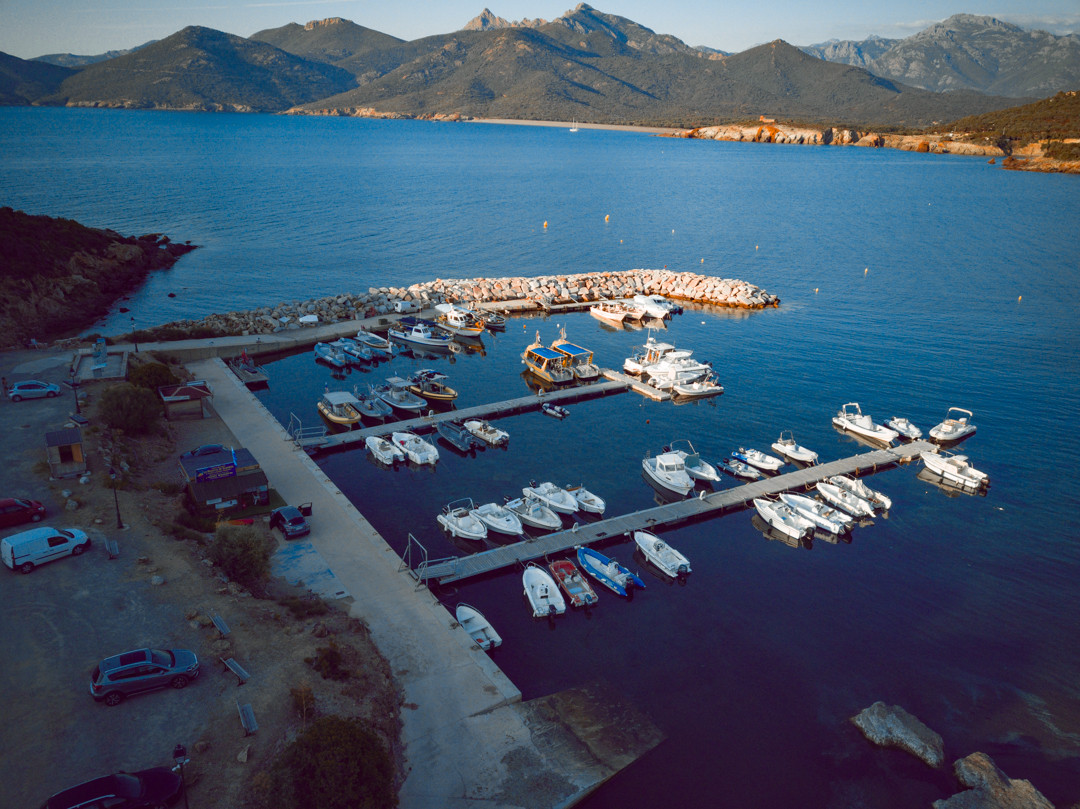RAW files are supposed to be edited and color corrected, that's their purpose - it is a digital negative (dng). When you make it positive you have control on how it becomes positive image that we see. The 'transfer' happens from dng/RAW to jpg not the other way round.
Changes to raw files are non-destructive. Here are the things I did in your dng files to bring about the look (as much as I could) of your jpg files:
- Color temp and tint
- Shadows (pulled them up)
- Saturation +28
- Multiple changes in hue, saturation and luminance of red, orange, yellow, green, aqua and magenta
- Some changes in Calibration
It appears that the RAW profile of your drone is seriously screwed up. High blue saturation in shadows and midtones, haze across the board (this could be either because of the natural haze or profile issue), color temperature in the highlights. That explains why you were upset with the dng files.
However they worked around this by building a smart/adaptive jpg conversion algorithm which is not straight forward - it is applying corrections selectively. Eg. dehaze is applied in midtones but not in highlights. The reason why you are okay with the jpg files.
I tried but couldn't replicate all these corrections by making global changes - it is possible with local adjustments though. The reason as you know is that I won't be able to create a preset if I make any local adjustments - so that's off the table.
Following differences are still there, but this was as close as I could get by using global adjustments only.
- Red hue/saturation in the highlights
- Green hue/saturation in the midtones
- Selective de-haze (as you can see in the last image, when global dehaze is applied sky shows banding. It can be fixed by using selective local adjustments)
I created a preset with these settings, I can share the dng files with my corrections if you want.
I used Lightroom Classic v9.3 (latest) with Camera Raw v12.3
Cheers!