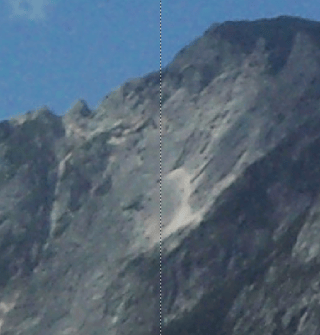I have two folders of "the same" JPG images that I made over 10 years ago, when I was a kid, but the size of photos in one folder is different than the other.
The photos were made on my old Samsung Omnia smartphone and probably one folder was imported using "drag and drop" and the other using Samsung's software.
I want to delete one of these folders, but don't know which one to keep.
I have analysed images from both folders using the website which analyses and displays the metadata in images and other media files, this one: https://exifinfo.org
There are a lot of differences, including different Exif Byte Order: Little-endian (Intel, II) vs Big-endian (Motorola, MM). Although I don't know what this means and which one is better.
I want to keep the folder of images with better quality or better metadata, but I don't know, which one it is.
Here are sample images from each folder:
Image from first folder 1 137 367 bytes - https://drive.proton.me/urls/R06MXT0BZ4#Ny8viBCrhdSu
Image from second folder - 1 128 227 bytes - https://drive.proton.me/urls/V7TQ44QE48#KuvZv8M4Giew
Please help me to understand which folder contains images with better quality. Thank you!