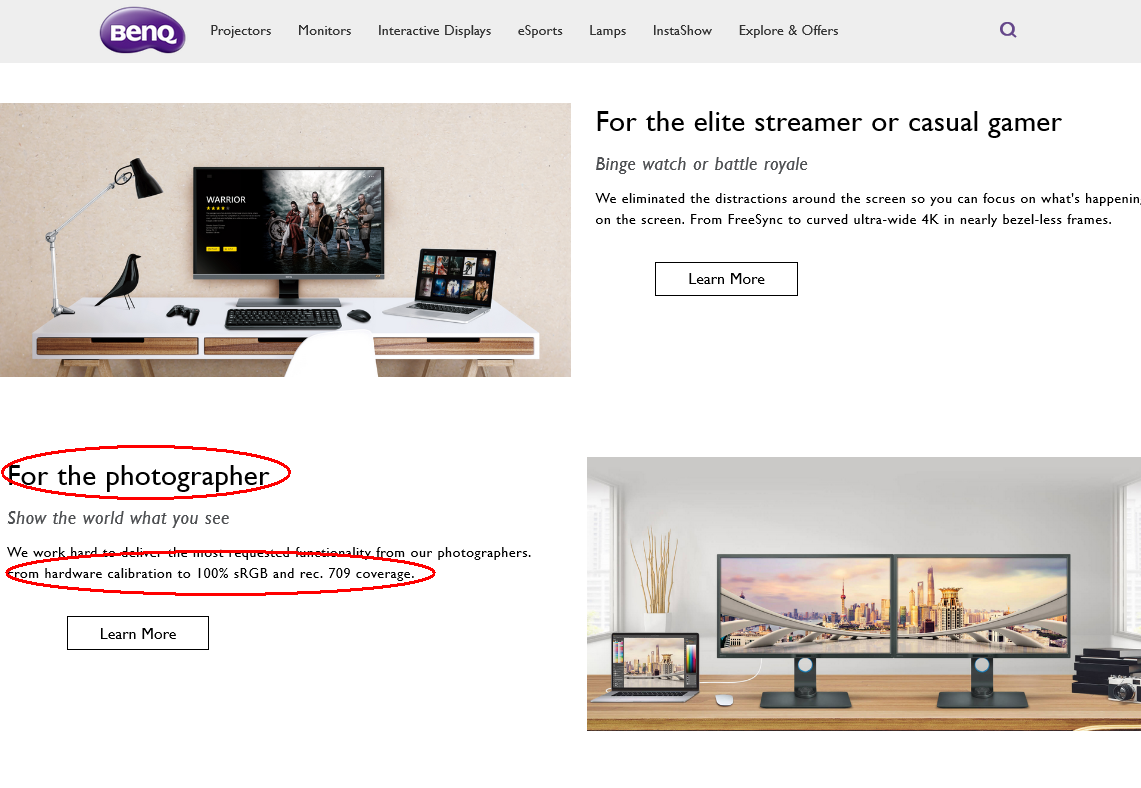The basics
Price
I do not mean to get the cheapest one. I mean to define what a monitor/features you want and are worth for you. Are you running a studio for fashion photography for a magazine? Or it is a hobby.
In my opinion, the best monitor to have is the one you can purchase now and not in an undefined future.
Size
Yes, size matters. Are you connecting your monitor for "live preview" on your product photography studio? Is it close? Are you using it for photo retouching?
Imho, the best size is a 27-28" if you are using a 16:9 proportion and when working on a desktop.
But probably you could need a better quality monitor at the expense of size.
Viewing angle
Some cheap monitors change in color depending on the viewing angle. That is not good.
Decent brand
Any monitor of a decent brand will be "good enough" Benq, Samsung, LG, Dell, Asus, View Sonic, HP, Eizo... But there are some specific features like the color range on specific series.
There are 2 predominant backlight systems these days. Led and OLED. The old Fluorescent lams are outdated now. The main difference is the blackness of the dark point. Because on an OLED the pixels are really turned off, versus a Led display that has them only covered by black.
Resolution
You do not need more than FullHD on a 24" monitor.
On a 27-28" monitor you do not "need" more, but it can be a nice feature to have.
The specific
Color space
But here is the really important feature to look for when you think in a "monitor for photography". Color space.
To this date, (2020-01) Benq website is the one that has the more useful classification of monitors with a targeted audience.
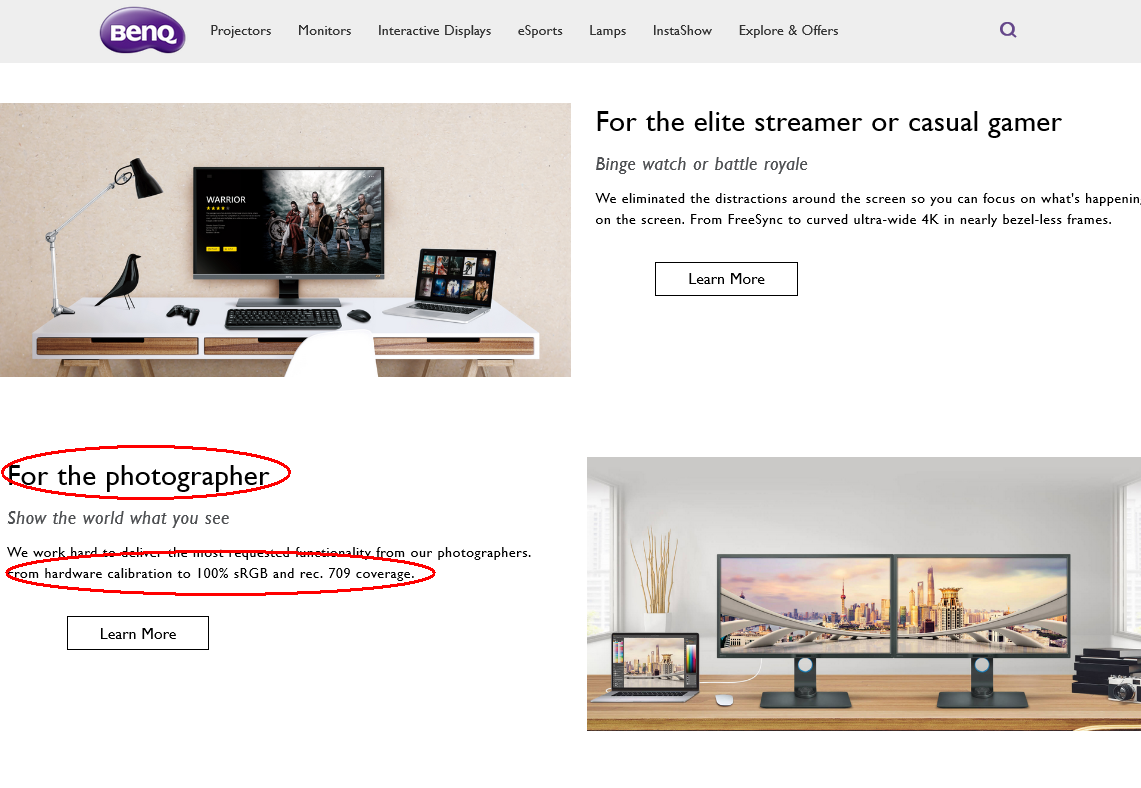
The specialized monitors for photography (and design) are the ones that have a wider color range. There are several relevant spaces. The bigger the better.
For photography, the relevant ones are sRGB and AdobeRGB. The ProPhoto is currently too big to be covered with current technology as far as I know.
For video. sRGB, Rec709, NTSC, DCI-P3.
Some monitors for photography, claim to cover 99% of AdobeRGB. Use that information as a reference.
This is a topic that needs to be studied further:
Make some searches like these, combining and comparing color spaces to find more information:
https://duckduckgo.com/?q=adobeRGB+vs+rec+709
Some not important features
Refresh rate. If you are not a gamer this is not important.
Curved or not.
Glossy or not.
Led or not. This can have some effect on the black point, but it is not a feature to look for, but the overall result.
Integration with GPU. This is also a gamer's feature.
Cost vs quality.
If you want to have a pro workflow, but limited on a budget choose in this order.
Brand
Widest color space you can have
Size
Resolution
In addition to a monitor, you can consider a calibration device like ColorMunki or ColorSpyder.
We live in a social media world today. One more thing to look for in a monitor in 2020 are... user reviews. Basically, to identify some of the points I am describing (and some others that I'm not)