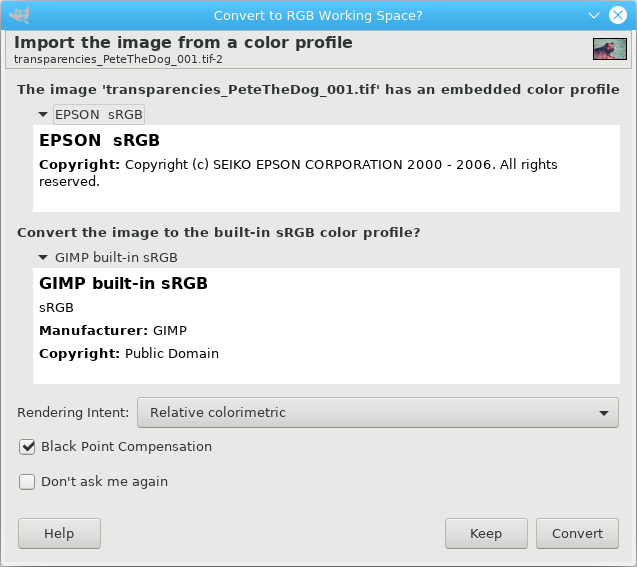The reason GIMP asks to switch is right there in the Copyright line.
sRGB is a standard, that’s what the “s” means. In principle there is no difference between these color profiles, they are both sRGB, but GIMP uses Public Domain and Epson claims a copyright implementation.
Contrary to another answer, TIF is normally lossless in both compressed and uncompressed.
For the vast majority of images, leave color correction on. It will compensate for scanner sensitivities to generally give a result better than turning off corrections. Turn off corrections and re-scan if you encounter and odd ball that the automatics don’t handle well. Correcting after scan eats into your available color depth, this may not be a problem if you are producing TIF-16, but in the vast majority of cases you’re probably better off letting the scanner correct and doing minor post scan tweaks.