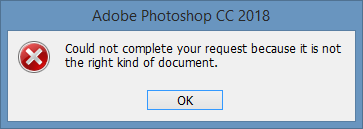I downloaded some EIP images and wanted to just play around their settings in Photoshop to practice. When I tried to open it, it says can't recognize the document format. The raw camera plugin is installed at the latest version. Why won't it open with Photoshop?