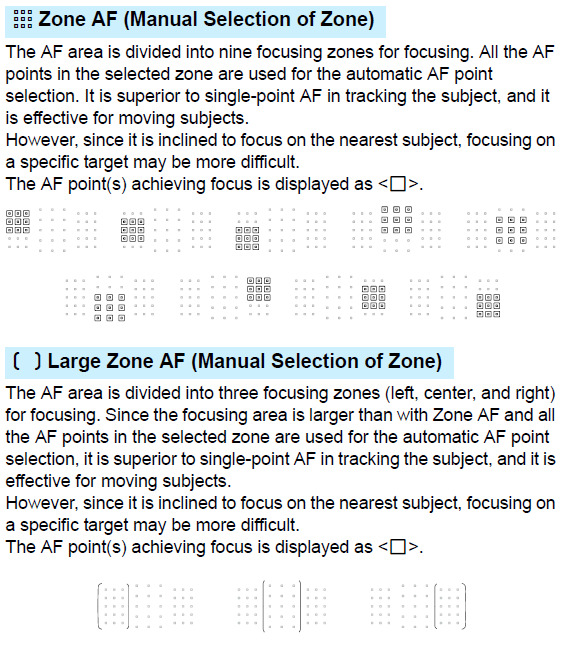I have shot the photography below. I can see that the lamp on the right is in focus, while the building that I actually wanted to show in this photography is out of focus. I am investigating why this happened here. I guess either have choosen wrong AF point or aperture.
Assuming I focused on the lamp with f/2.2, and given that distance to the lamp was like 20m, the depth of field was ending about 10m behind the lamp, so much before the building. But that's just a guess and I would like to get some more confidence.
How can I find what was the distance between me and the object I focus? That would give me some suggestion whether I have focused on the building or on the lamp. I looked into EXIF information with both Lightroom and Canon Digital PhotoP rofessional 4 and couldn't fine that information. Is this information recorded in EXIF by Canon EOS 80D? If so, how can I read it?
Assuming I haven't moved my camera after focusing, AF points info would give me similar hint: the building or the lamp was in focus. The only information I found in EXIF is that is has been shot with Zone AF. Can I get from EXIF information which AF or AF zone was used for this photo?
EDIT: I included AF points used (in red) from DPP.