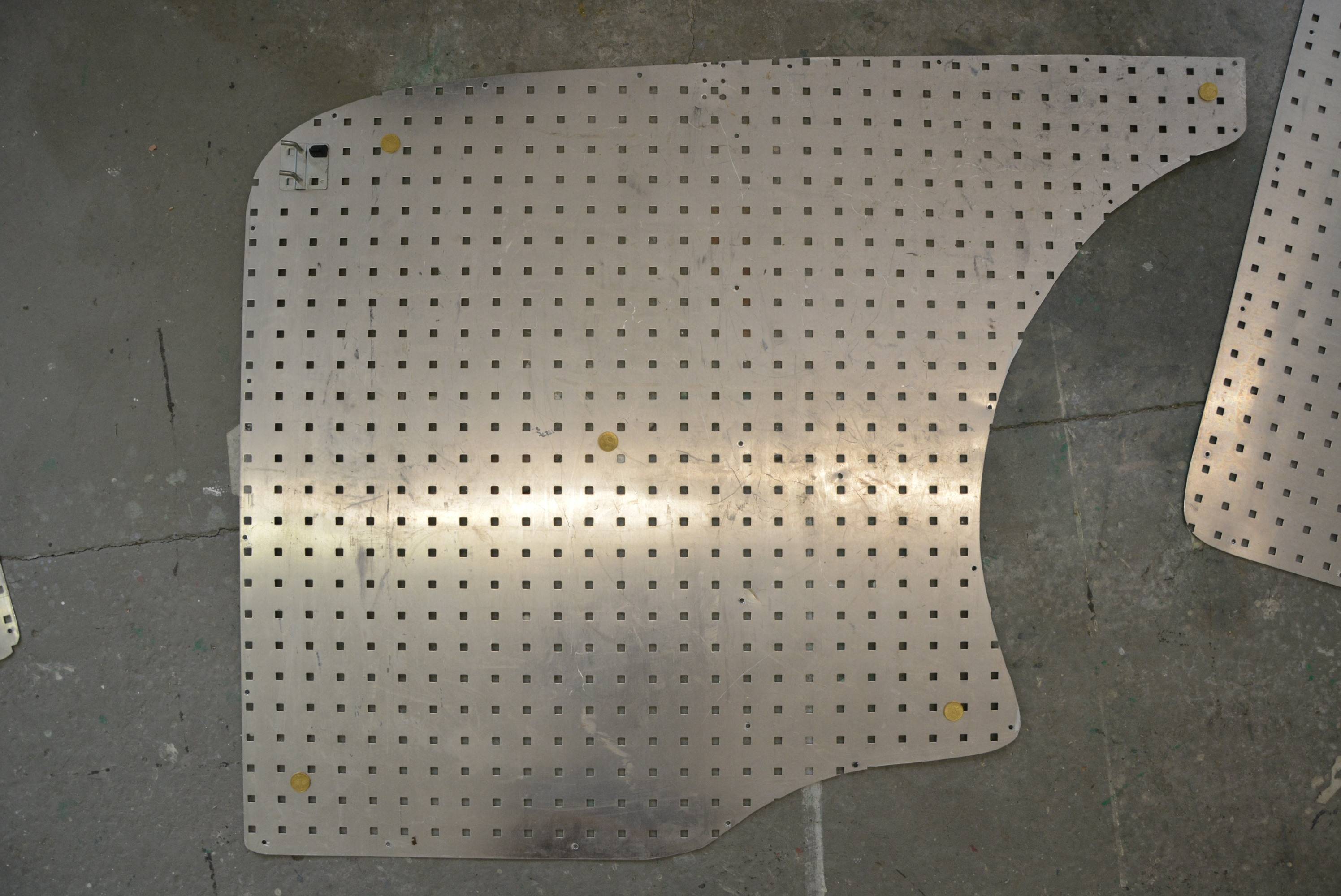I made some pictures of my inner panels of my van (VW T5) because I would like to convert them to a vector graphic. My intention is to use the data in order to produce my own CNC cut spare parts.
I placed 50 cent coins at the center and the edges and as expected the images are quite distorted. It is possible to correct for lens distortion by calibrating the camera (e.g. using OpenCV). Unfortunately, I did not adjusted the position of the camera while I took the pictures.
Is it possible to correct the distortion due to the unknown distance and angle of view using the coins after I corrected for lens distortion ?
If I calibrate the lens distortion using OpenCV, what is the best setup ? I guess the camera should be orthogonal to the chess board ?