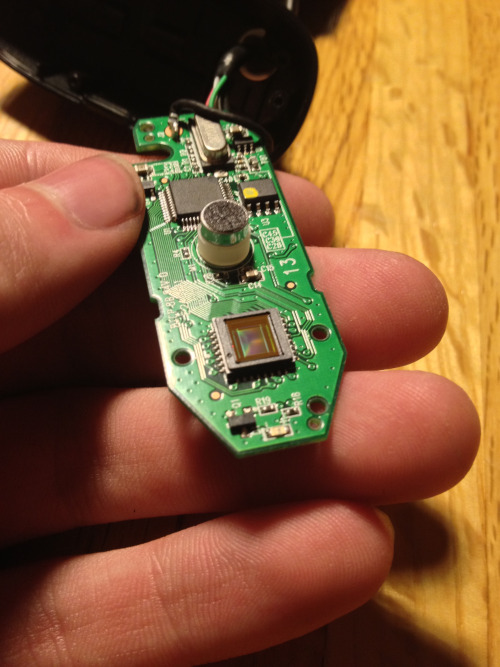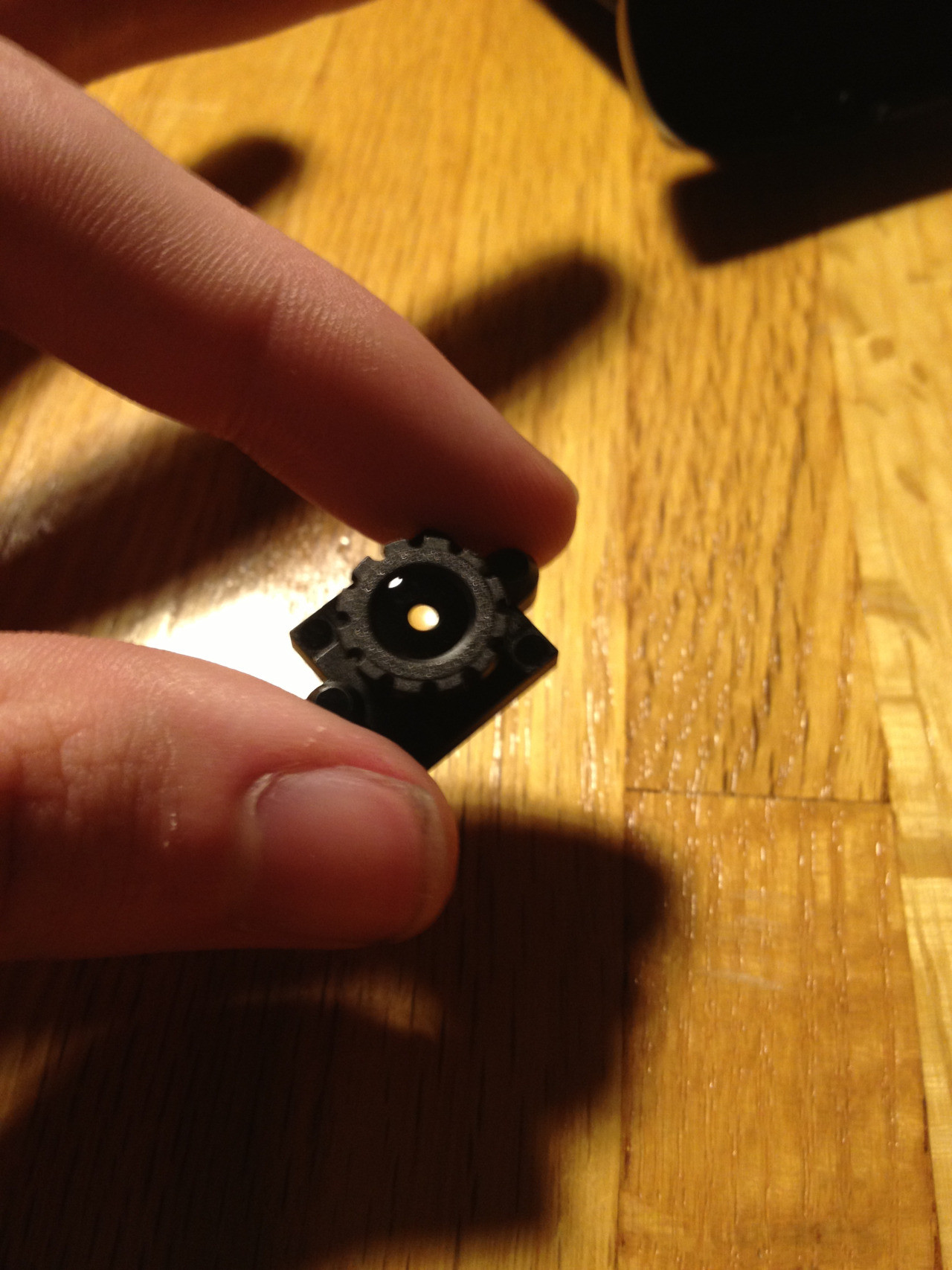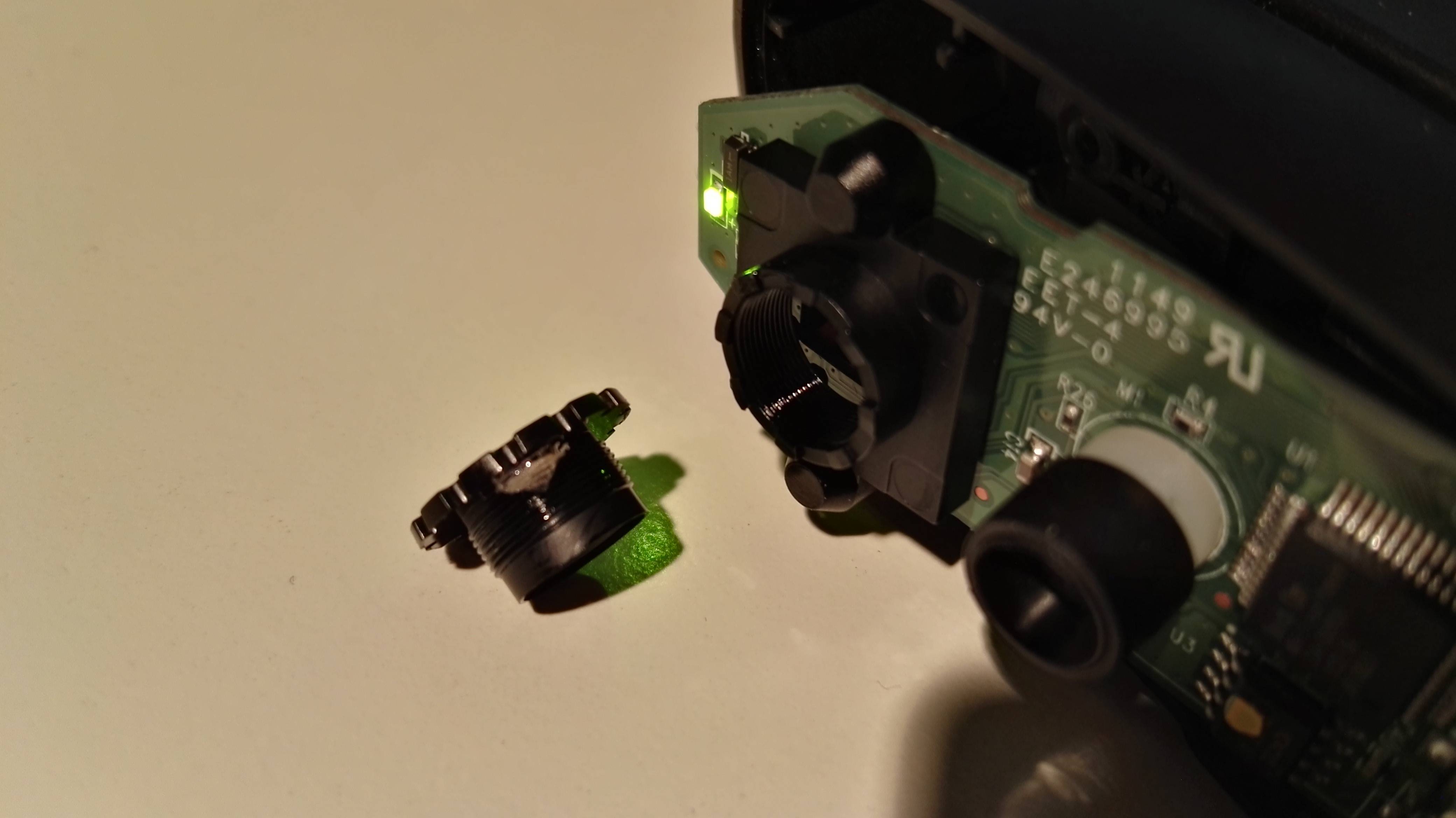I have a somewhat unusual need - I've got a webcam with a fixed, plastic lens that's focused on anything >40cm away. I need to be able to focus on things that are 5-20cm away. I'm not worried about permanence of mount, ease of use or anything like that. What I've tried is the magnetic add-on lenses they make for iPhones like this. The problem is that the macro lens is effectively a 10x zoom, which is way too much.
Do they make macro lenses in that form factor that are 2 or 3x? What other options do I have?