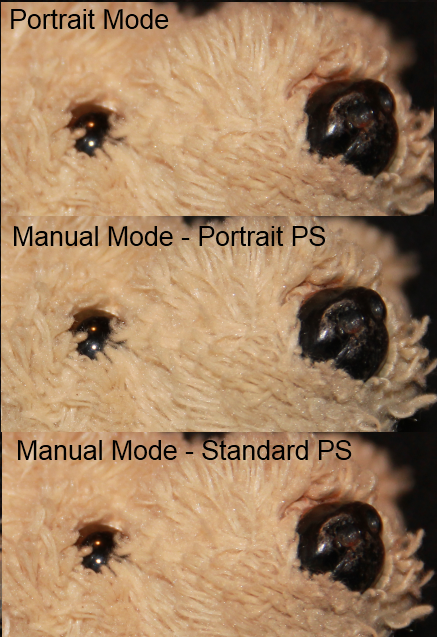On my Canon EOS 700D, I have a couple of possibilities for portraits (ditto landscapes etc.):
Portrait Mode Dial / "Basic Zone mode"
explained as blur background (so equiv. to Av with large aperture), and softer hair and skin tones.
"Creative Zone" mode (P/Av/Tv/M) + Portrait-based Picture Style
this picture style is explained as "nice skin tones. The image looks softer."
Apart from the preference for large aperture, is there any difference in the processing here? Is the dial mode just using the portrait picture style on its default settings?
Edit 1
OK, here's a test shot. I did it using landscape mode / landscape picture style because a standard subject was a lot easier to find.
Note that the Manual mode photo was taken ~20s after the first, but not much happened weather/lighting wise, even though the latter looks under exposed compared to the first.
The greens are about the same, but the blues are way off. I've repeated this a couple of times - it's alwasy the blues that are different. So the 'basic' landscape mode is NOT the same as the default 'landscape picture style' available in the 'creative' modes.
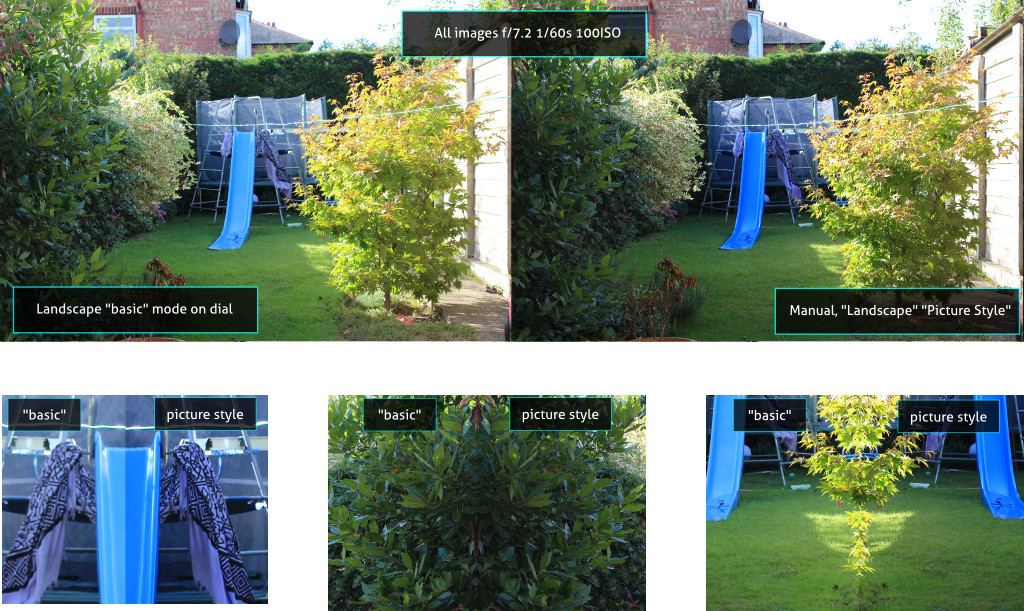
I must admit, at the moment I can't really be bothered with either of these "features" as to understand what they're likely to do to a photo I'd have to do an enormous trial and study and commit to memory effort, and that effort is better put in to processing raw images. But if anyone can answer specifically about these I'm still very interested in an answer.
Edit 2
Kids in front of TV, pretty much a controlled scene! I can also confirm that Portrait Basic Mode is quite different to Creative mode with Portrait Picture Style. The latter goes mad for the reds, lifting them out of shadows and generally looking quite lurid when they appear on clothes. So far, the "picture style" approach seems to introduce some pretty heavy handed colour tweaks whereas the "basic" modes are much more subtle.