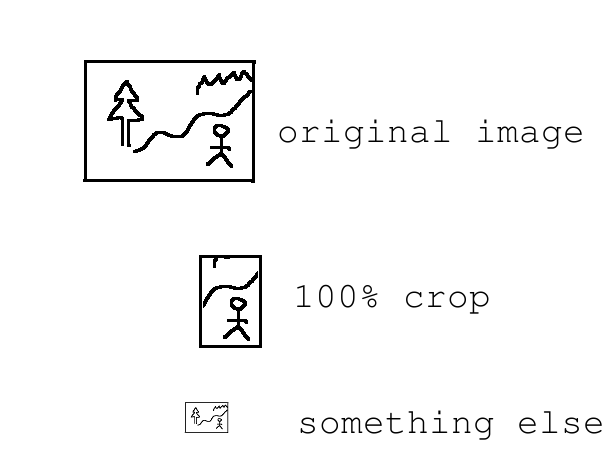The term as generally used can confusing if you read too much into it. One might take the literal meaning as "100% not there", which of course makes no sense, or alternatively, "not really any crop at all; it's 100% of the picture". But generally what people mean is "100% view, cropped".
That is, it's:
- a 1:1 pixel representation, which many image editors and viewers call "100% zoom". Not rescaled. Each pixel in the image is represented by one pixel on your viewing device.
- a detail cropped from the full image rather than the whole big thing. This is either simply to make the image fit on people's monitors without scaling, but also to focus critical attention on that detail (usually to examine some technical flaw or artifact hard to see at a normal viewing scale).
Because it's confusing, I recommend against using this term, and instead say "pixel-level detail" or "crop of a 1:1 view". I'm not going to tilt against windmills and try to ban the very common usage; I just try to avoid it as it clearly introduces confusion for some people not accustomed to the jargon. And it also leads some people to think that details at this level should look technically perfect, when really it's the final viewing size that matters, and looking at the pixel level is only a technical tool.
To my surprise, Google Books doesn't find this phrase in print at all — even though a web search shows millions of uses. Now, granted, some large fraction of those hits seem to be "what does 100% crop mean", but the answers are pretty universally in agreement with the definition I've given above.
As monitors become more high-resolution, to the point where individual pixels are not discernible by the human eye (the "retina display" idea), the value of this becomes less; probably in the future we'll hear more about "200% crop" or "400% crop", because generally the point is to examine the image at pixel level.
Your smaller "something else" image is simply going the other way: something like 25% zoomed (but not, in this case, cropped). Each pixel in the original image is a quarter-size in each direction, so each pixel on the monitor represents sixteen, blended together. In addition to reducing detail, this masks many pixel-level artifacts (like noise), hides blur, and so on. That's not necessarily bad, because it's more representative of a print (especially at normal viewing distance) or of how an image is used for online display. But if those technical details are your concern — as with many online troubleshooting posts where a "100% crop" is requested — it won't do.