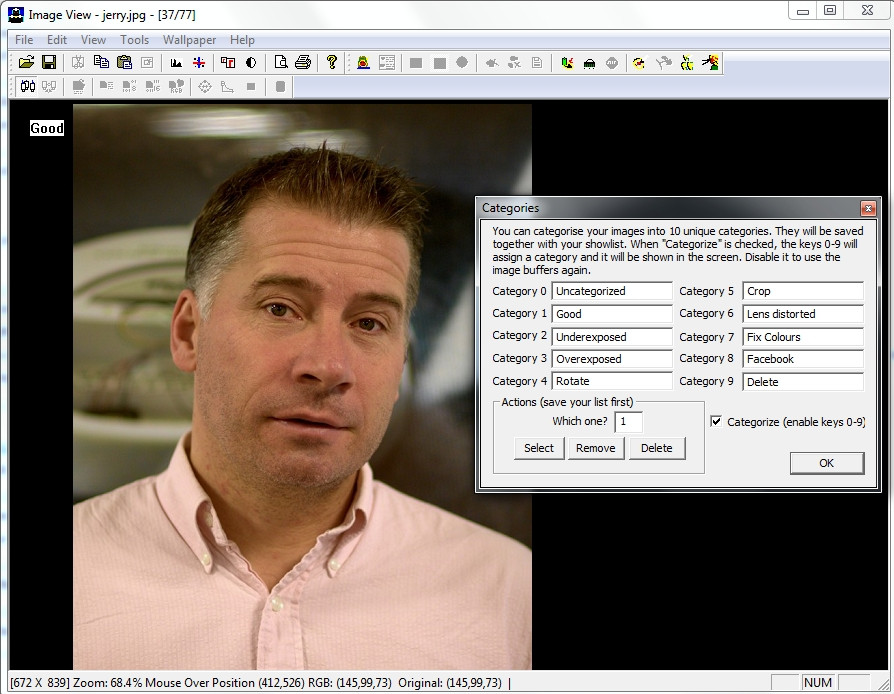I don't like filling my library and hard disk with thumbnails and library data for tons of images that failed. So I use my own Image View Plus More (free to download) to sift through my RAW images before importing to Lightroom, because Lightroom is just too slow with imports, thumbnail generation etc. Imgview+ works directly on the compactflash card.
If I shoot a concert I take like 800 images in 2-3 hours and need to trim those down to 50-100. If I am on a trip I come home with 3000 images, and often it is like 10-20 of the same scene with different settings and angles and viewpoints, so I open the raws in imgview and use the "showlist", "RAW, load thumbnail" (key 'p'), and "categorisation" (shortcut key 'k') mechanics.
As a viewer, the program can be set (in preferences) to load the jpeg out of the raw, which makes it very fast. It buffers the entire raw in memory for raw development and thumbnail extraction, and reads the raw using turbojpeglib, straight from the buffered memory (in Imgview 3, not version 2 which would work from the drive). So you can quickly view next and previous images with page up/down or the mousewheel. When you save a "showlist", it saves the list of photos you have in the photo viewing reel, as well as their "category", which you can name as you like. See screenshot. After sifting through all the raws you can select, remove (from showlist) or delete from disk selected categories. You assign categories on keys 0-9.
I tend to just use the "good" category, and then delete all cat. 0 in the end. Then I can import into Lightroom, or select all cat. 1 and "copy all to a new folder" ("copy originals" or as jpegs if I just want a quick and dirty raw development without tweaking and without Lightroom - I could be travelling and without my lightroom computer).
For comparing similar shots I use the "buffers" mechanics, where I can assign images to hotkeys 1-9, and quickly swap between them, or use side by side comparison crtl+shift+h or ctrl+shift+v (buffer 1 and 2 gets merged horizontal or vertical alignment, with a preset width/color of separator line).
Categorisation:
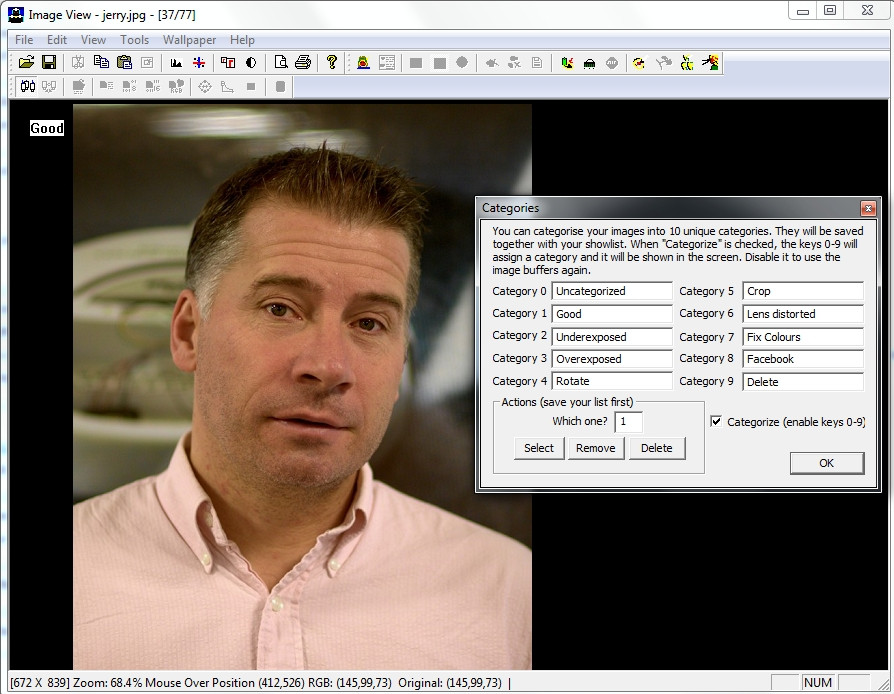
Side-by-side comparison: