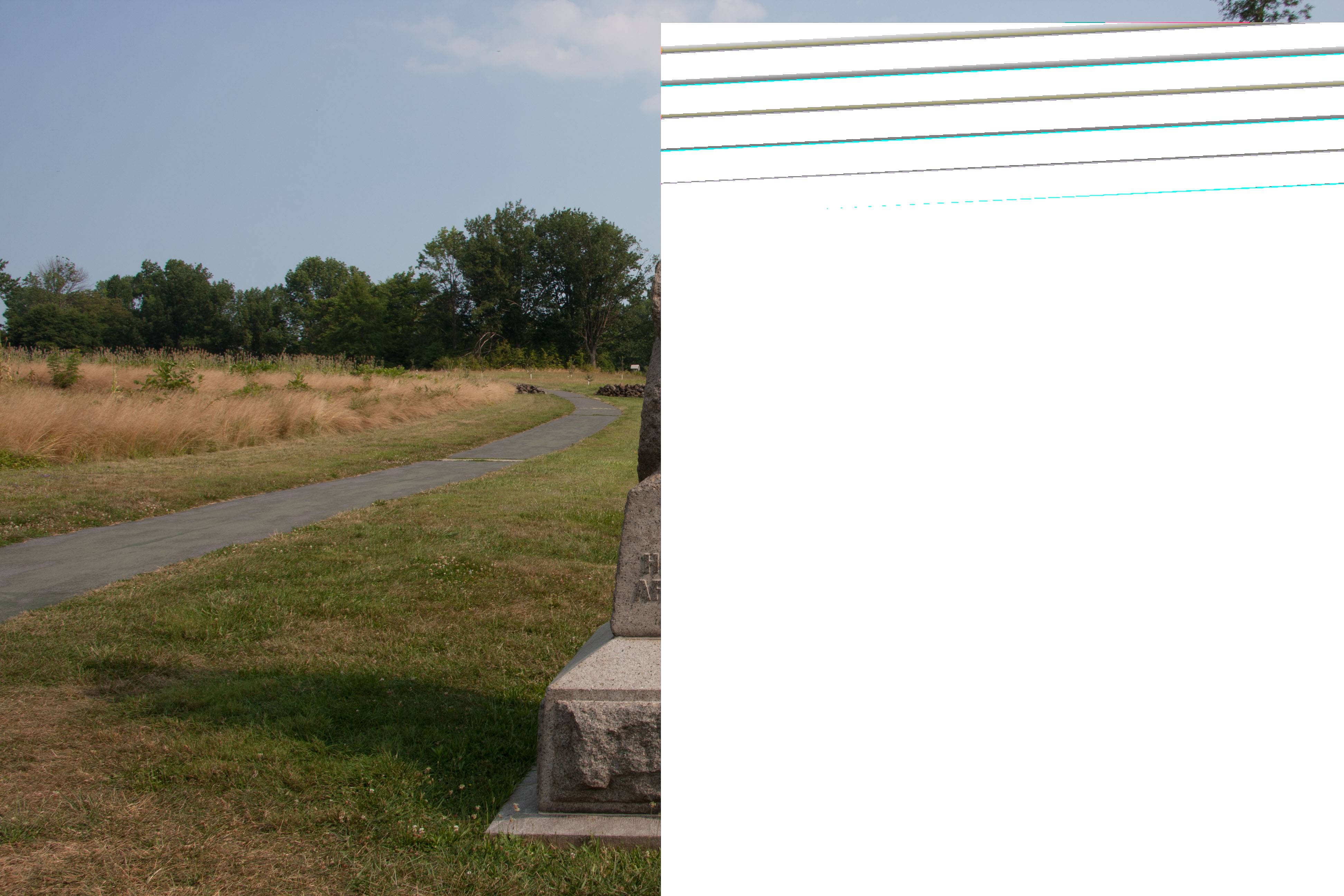I came home from a recent trip to Gettysburg with almost 1500 photos. Among them were a handful that appear to have been corrupted, as shown below. It was hot during the hikes -- ambient temperature was near or above 100 Fahrenheit, so I suspect the heat contributed to the problem.
These files exhibit some interesting behavior:
- When I view them in Lightroom or Windows Explorer, the files show normally for a split-second, then are over-painted with the light area you see below.
- If I try to open the file in Canon's Digital Photo Professional, the thumbnail view shows the complete (uncorrupted) file, but DPP refuses to open the files for processing, saying that they're corrupt.
I haven't tried to figure out if all the files came from the same card, but all cards were formatted in-camera prior to the trip.
I don't believe I've lost anything important at this point, as I shot multiple frames of most subjects, but I'd really like to know what caused this problem, and what, if anything can be done to resurrect these files.