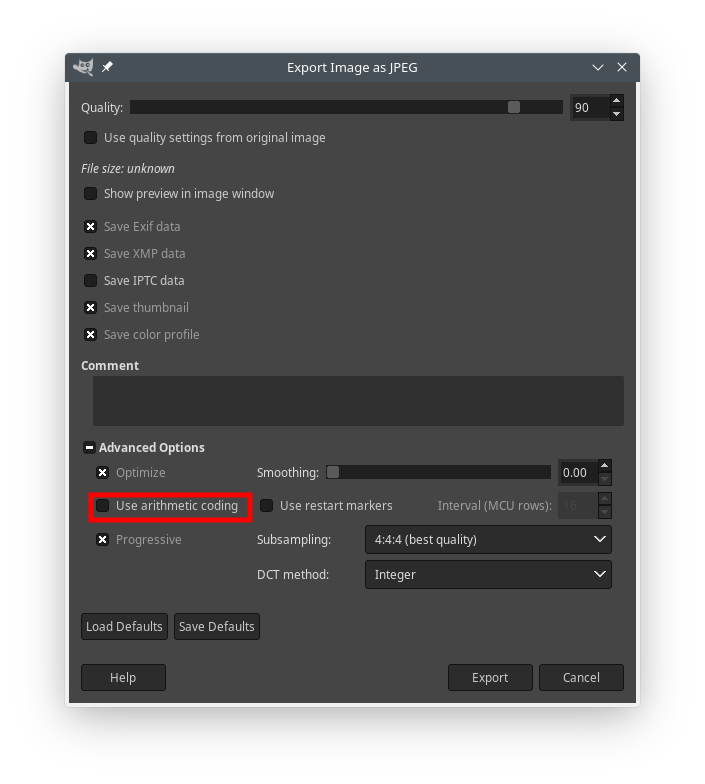I took a photo with my Nikon, edited in Gimp but I can't upload the .jpg to instagram from the computer. I get an error "Something went wrong. Please try again.".
I read square photos should be 1080x1080px, I reduced it to this but get the same error.
Does anyone upload photos to instagram they took with a digital camera or you can only upload from your phone? I asked on Quora a couple of months ago but didn't get any reply, not sure if it's something obvious.
It shows the preview when I upload but when I click next it gives the error.