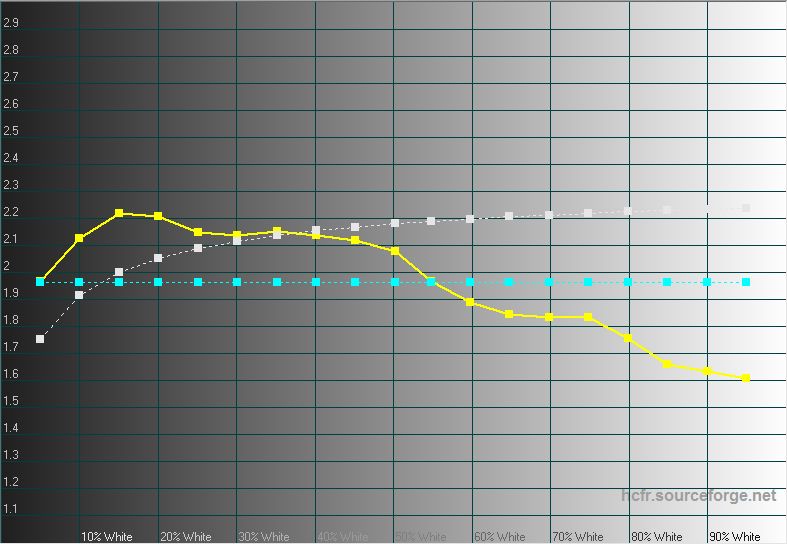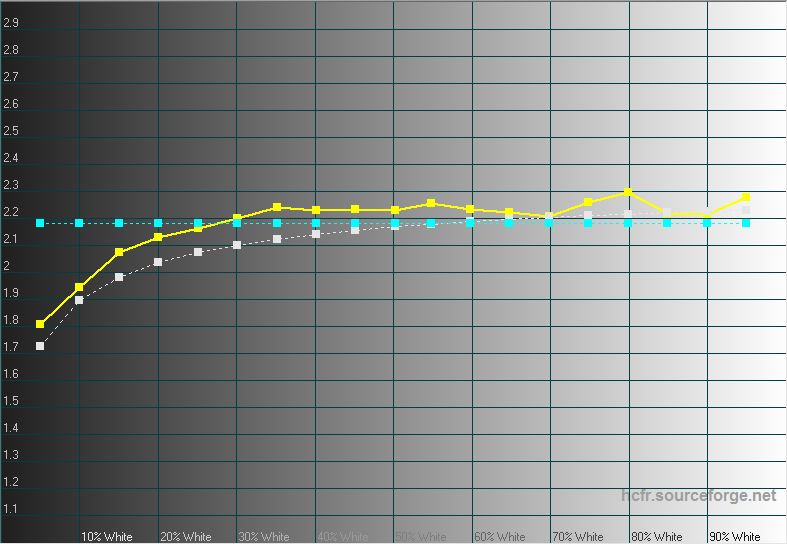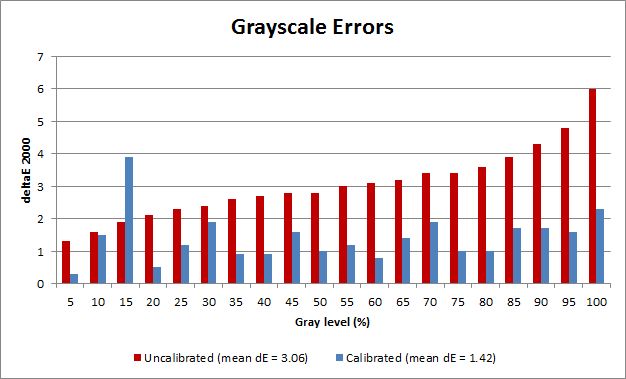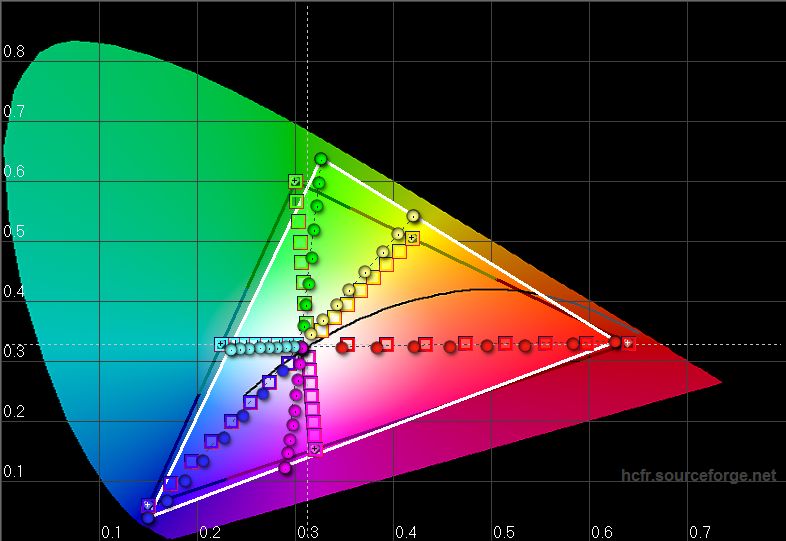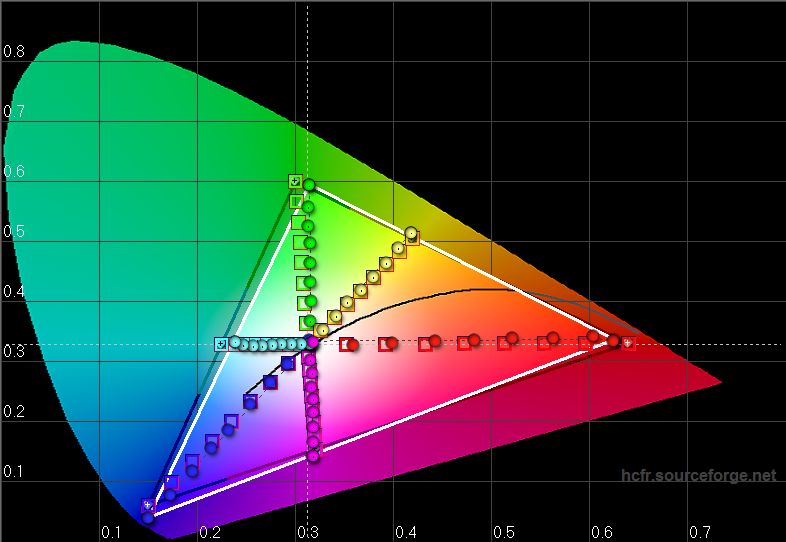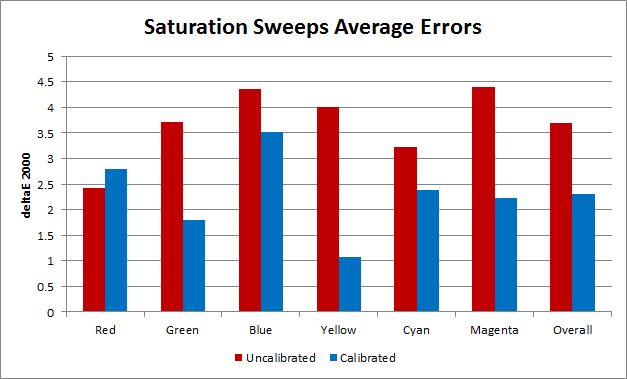Clearly to achieve reliable results, it is essential to calibrate key parts of the imaging pipeline - particularly the computer display on which images are edited.
Few seem to question the presumption that the only really correct way of calibrating a display is with a dedicated hardware colorimeter and associated (generally proprietary) software. I wonder what kinds of results can be achieved through somewhat alternate means; in particular, use of a (profiled) camera in place of dedicated colorimeter.
There is an open source library called ArgyllCMS which is primarily a free colour management tool designed to be used with dedicated hardware colorimeters; they have collected notes on such instruments and use with their software. *
There must be some reason why they don't even bother to mention the possibility of using a camera?
http://hoech.net/dispcalGUI/ is a cross platform GUI front end for ArgyllCMS, which looks quite promising for linux based workflows or as an alternative to being up-sold to top end versions of products just because one wants to calibrate two screens, for example (although I appreciate the cost of software development, I don't really think colour-management is something particularly complicated or requiring of original thought in developers).
I can see that a device which attaches directly to the screen is going to be able to eliminate the effects of ambient light on the readings and also that some devices have facility for monitoring ambient light and compensating appropriately. Clearly the sensor in a dedicated colorimeter will have different characteristics to a camera; what are the salient features?
I've got an inkling that if results good enough to be acceptable to somewhat serious amateurs were achievable without extra specialised hardware, then it would be more widely known and discussed; however I am also generally cynical about orthodox opinions stating 'you must have x or you'll never be a proper y' - something that I'm afraid internet photography forums in particular have a tendency to epitomise.
Hopefully some clear light can be shed on the matter, I think it could be generally educative to get some more views on the subject here.
*One thing that is notable here is that Datacolor's business model seems to be particularly oriented around not only differentiating their own Spyder products on the basis of the functionality of provided software, but also obstructing the use of the hardware by third party software.