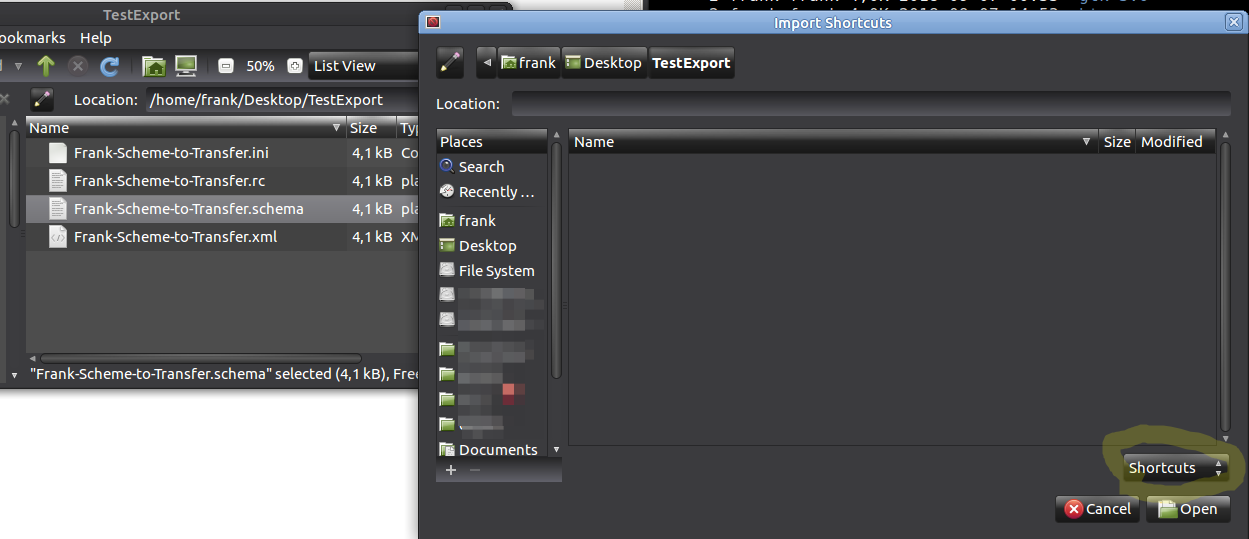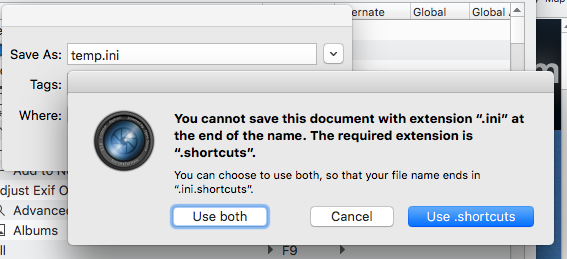Using digikam 5.6.0 I am able to export shortcut schemes. (Menu: Settings→Configure Shotcuts…→ Manage Schemes» → more Actions → Export Scheme)
This results in an extension-less file (contents in typical ini format)
However: How do I import back in again? The shortcut-Filter of the file dialog filters down to something, but I simply don't know what extension... no luck with guessing...
Update
At least, there's a workaround: past full, absolute path (inkl. filename) into the Location field at top, press import. Works...