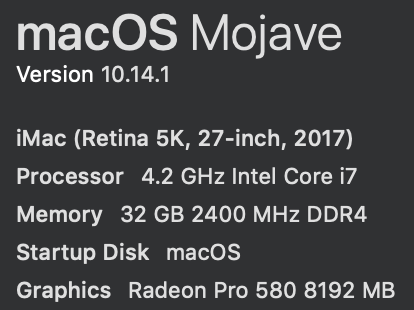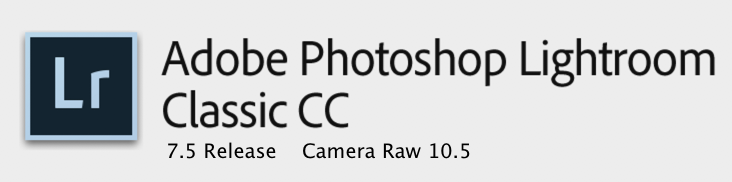The Issue
I'm running Lightroom Classic CC on my iMac, and have recently split the Fusion drive into its SSD and HDD components so that system files and applications sit isolated on the SSD for speed purposes.
I followed this guide to make the change, and everything other than Lightroom has worked without issues. Lightroom, however, crashes immediately after showing the splash screen, and doesn't give any clear error messages in Console or otherwise.
I can confirm that restoring my user folder on the SSD (which has now been cloned to the HDD) makes Lightroom work again, but I don't want to keep the entire folder on my SSD for the sake of disk space consumed.
Does anyone know why this happens, and why Lightroom seems to ignore my re-allocated home folder?