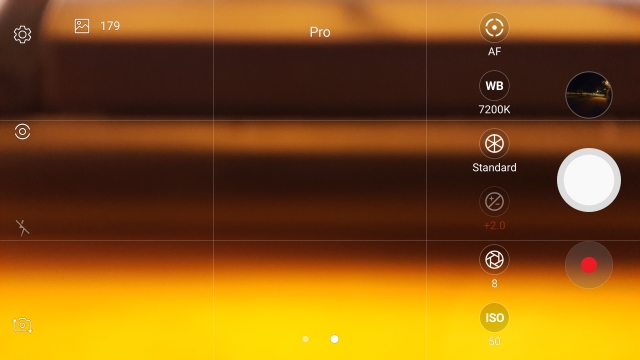Third-party camera application
It does not appear that the default application on iOS has any fine-grained control mode. But you can achieve that if you use a third-party camera application that gives you access to it.
This page examines how to achieve the kind of control DSLR camera users are accustomed to, and it specifically mentions long exposure of water. The page recommends a few applications. But I think there are many more, so I advice you to look through reviews of third-party camera applications closely and find one that is well suited to you.
ND filter and tripod
You may also want to look at an ND filter and a phone tripod. Phone cameras are ridiculously sensitive and in daylight you will overexpose any picture with a shutter time of 1 second or more. To prevent that from happening you need an ND filter. There are plenty of ND filters that clip onto your phone.
And of course you cannot hand-hold your phone for long exposure pictures, so get a little tripod for it too.
Examples from another brand
The default camera app on my phone has a "Pro" mode that allows fine-grained control. Below is an example of where I can manually set white-balance, ISO, shutter time and a few things more.
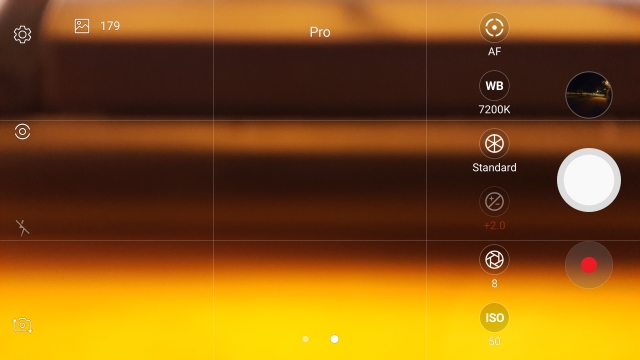
Here are some examples of where I used that mode to deliberately extend the shutter time...

Manually set to 4 seconds, ISO 50

Manually set to 1/7 seconds, ISO 200

Manually set to 4 seconds, ISO 80
Trying for myself with an ND filter
So I went out today to find myself a little stream to try out my new ND filter that I got after first writing this answer.
The filter was a ZOMEi 37mm variable ND filter with a clip-on adapter.

Lighting conditions were: overhead clouds about an hour before sunset.
First picture is a reference, taken on full auto with HDR.

1/50 sec, ISO-125, automatic HDR
I had to fiddle around a bit before I found a setting that worked good. But eventually, I got something reasonable, balancing the adjustable ND filter with shutter time.

4 sec, ISO-50, automatic white-balance (Click for 1920 x 1080)
I tried letting Google Photos make some of them black & white, and I am fairly happy with that...

4 sec, ISO-50, automatic white-balance, post-processed to B&W (Click for 1920 x 1080)
...but it was also with that that I realised the 10-second pictures had turned out really grainy, even with ISO-50.

10 seconds, ISO-50 (Click for 1920 x 1080)
So in conclusion: yes, using an ND filter works well to allow a phone camera to extend the shutter time. And with suitable filter and/or post-processing, you can achieve those kinds of pictures you are looking for.
But beware that the phone sensor really struggles when it has to work over a very long shutter time, and even the lowest ISO setting seems to be unable to save it from some bad graininess.