When photographing women they often want the chest to appear as big as possible. I tried with light coming from different positions but was not satisfied with the results. Are there any tricks to achieve this?
-
13\$\begingroup\$ If the model is dressed, have your model use a push up bra or a "balconette" bra; you could apply real make up to the cleavage to create some shadows that will make the breasts appear larger. \$\endgroup\$– MaxCommented Jan 14, 2014 at 14:15
-
1\$\begingroup\$ IWarp seems to be promising, e.g. see this video. \$\endgroup\$– TFutoCommented Jan 14, 2014 at 16:55
-
2\$\begingroup\$ I think that the answer depends a lot on what the model wants. Does she want to help staging a picture with prominent breasts? Or does she feel that wearing a push-up or makeup is a "fake" but still wants you to make her breasts appear bigger than they are in reality? \$\endgroup\$– rumtschoCommented Jan 14, 2014 at 19:35
-
1\$\begingroup\$ @rumtscho your point is absolutely right but my question was not bound to a specific model. It rather aimed to generally collect techniques to achive the enlargement effect and then to choose from this toolbox depending on the respective situation. \$\endgroup\$– user2664856Commented Jan 14, 2014 at 19:38
-
1\$\begingroup\$ Another option is to explain to her that big chest is not necessarily good. ;D \$\endgroup\$– Display NameCommented Apr 10, 2015 at 15:06
6 Answers
Firstly, you should pose your model. There are ways to accentuate parts of the body naturally. Try posing her arms so that they squeeze the bosom. Another option then is to break all the rules of portrait photography, and instead of using a long lens (that flattens features) use a wider angle (around 24-35mm on full frame maybe) and get closer! By getting closer you will bring the features (in this case, bosom) that are in the center of the frame, out, in a more 3D fashion. You may need to angle upwards a little to see her face too.
Experiment with pose, wider focal length, and your own positioning to see how they affect your images.
-
\$\begingroup\$ +1 thank you, i will try all of that next time. I just want to wait for a few more answers. \$\endgroup\$ Commented Jan 14, 2014 at 12:30
-
8\$\begingroup\$ And if your wide angle lens demonstrates barrel distortion, don't correct it! In fact, use pincushion correction whether the lens demonstrates it or not. It will make the center of the frame look larger. \$\endgroup\$ Commented Jan 14, 2014 at 12:57
Tilting forward may help, if you can use those types of poses.
Also, if you can use angle light, or angled behind lights, the shadows will accentuate the bosom. However, getting this right may be tricky, because the face may need different lighting, or will show bad face texture or shadows. So you will have to have her turn the head to a different direction where it is also being lit well.
Also, Photoshop, e.g. Liquify helps. :-)
And finally: clothes help, too, see this picture.
A wide angle lens might help, but do not angle the lens upwards - a shot up the nostrils is not very pleasing.
While not a shooting technique, you could increase the bosom size while editing the picture.
Also poses, where the model leans slightly towards the photographer help, and the model should push out her bosom (make a hollow back). Ask your model to present her bosom - you as the photographer have to help her find a good pose.
If the model is dressed you can use clothing to emphasize bosom size: clothing should be tight fitting - some checkered patterns emohasize the bosom. If you can print on clothing you could print a pattern where the squares where the bosom will be are slightly larger than elsewhere - this will look like the bosom is pulling at the fabric.
I assume you mean their bosom, not their chests?
Firstly, some reactions to other answers: I would be careful about wider angle lenses as it makes them look less attractive in general.
Poses and clothing can do a lot. And using a model with a bigger bosom helps a lot, too. However, post editing is often applied in the professional world. In Photoshop, liquify can be used, and some free software has similar tools. That type is most often seen used to thin the chins and waistlines of the models (there's a wide range of videos showing how to make a Jane Doe look like a "supermodel" - often used by women on facebook to fight low self-esteem).
I once made a video on how to use that kind of tool in the opposite way.
And used it to show that the pick for wonder woman isn't so bad as people claim (includes bosom enlargement, but it is a bit roughly done - I made it for a nerd page as a joke):
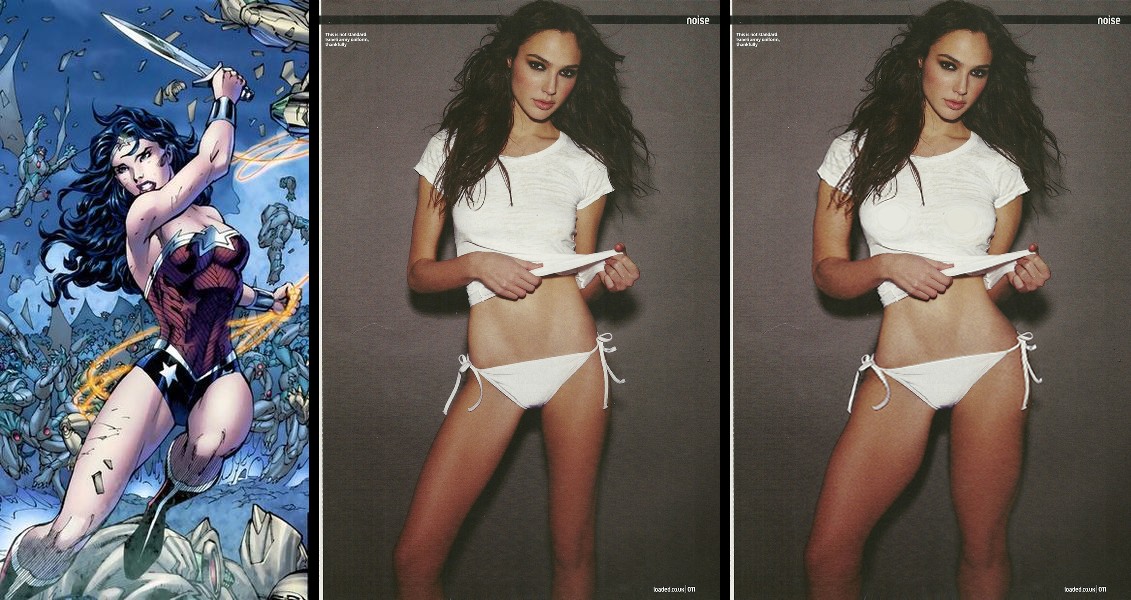
What used to be a common pose for this that others haven't mentioned yet is: lying on the stomach and shoulders up at < 45 degree angle on elbows, similar to an upward-facing dog yoga position, but much less pronounced, while on the beach wearing a bikini. This allows gravity to bring out the bosom.
As for clothing, push-ups aren't always a great idea, as they can accentuate the area under the bosom, making the belly look abnormally tall. Instead, a sweater can be a great idea, as it can add volume to the entire bosom area.
For those that are already full in the bosom, a snug t-shirt can be a great idea. This does not expose the bosom, and yet accentuates it. For examples, look at pictures and posing on popular t-shirt stores online.
You can also do side-shots, etc. but that starts to really depend on the model, as front vs. side both may look fine, or one may be better than the other.
another way i found that works great is "dodge and burn" in post-production.
a video with application on this topic is the following ( unfortunately in german, but the images speak for themselves ): http://www.youtube.com/watch?v=HMz1CDbKfys
the relevant part begins at 5:00

