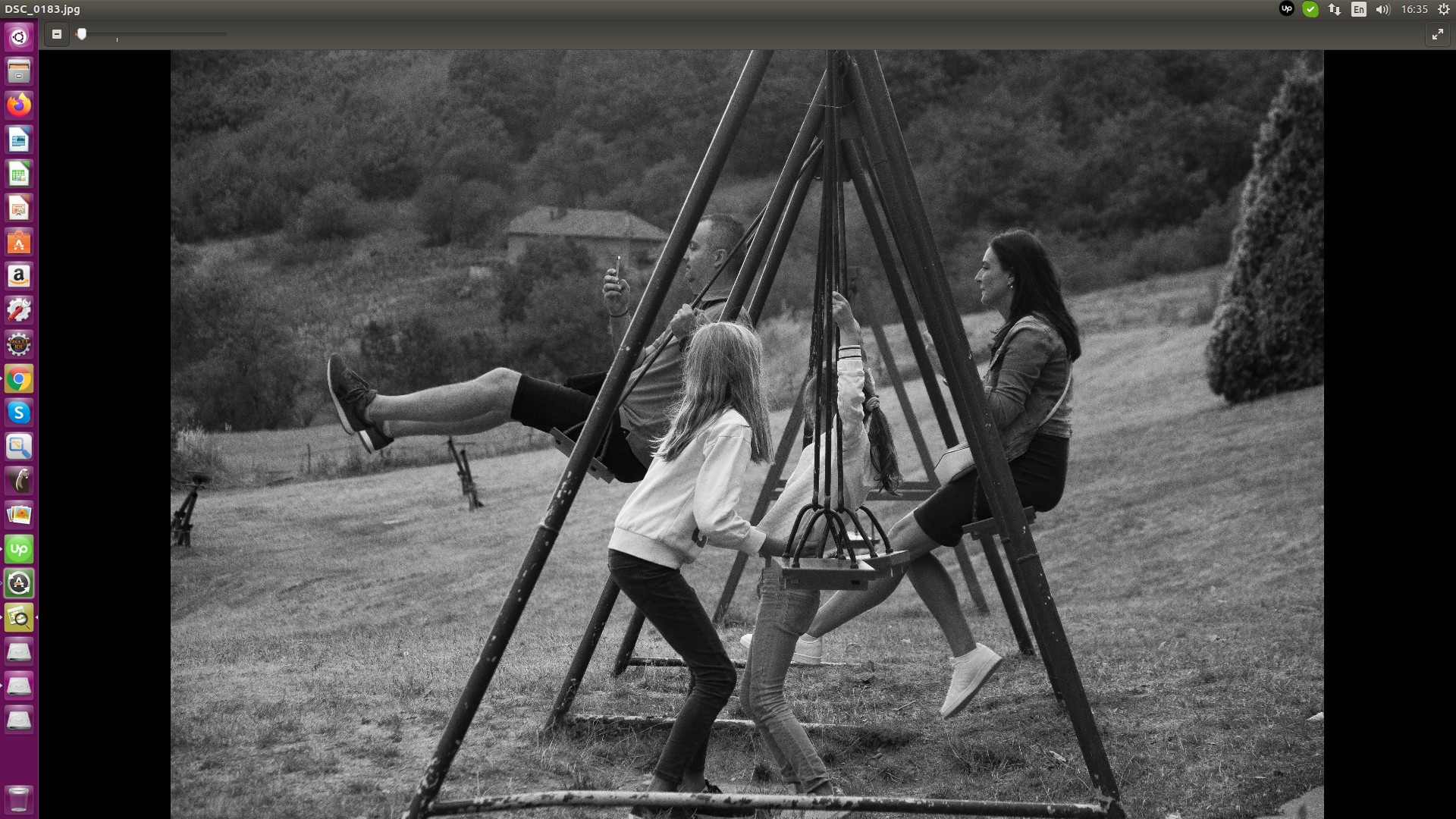I have this issue with lightroom, when it adds grain / noise after exporting photo. The original picture is a lot better then processed.
And the particularly wierd thing is that often, right after export, photo looks good, but after few days, when I open it using same software, it looks very grainy. Also from time to time it switches back from grainy to good, but most often it's grainy. I belive the preview software use some noise cancelling to remove that grain, but I am not sure why it sometimes work, and other times doesn't. But with original photos, it's never grainy.
When I use noise cancelling (after sharpening) in lightroom, it's a bit less grainy, but it's still far from original.
Here is one example, but I've came up on even worse cases.
While, same processed photo, uploaded on flickr doesn't have grain. I guess that is some noise cancelling on the flickr's side.
Did anyone had similar experiences?