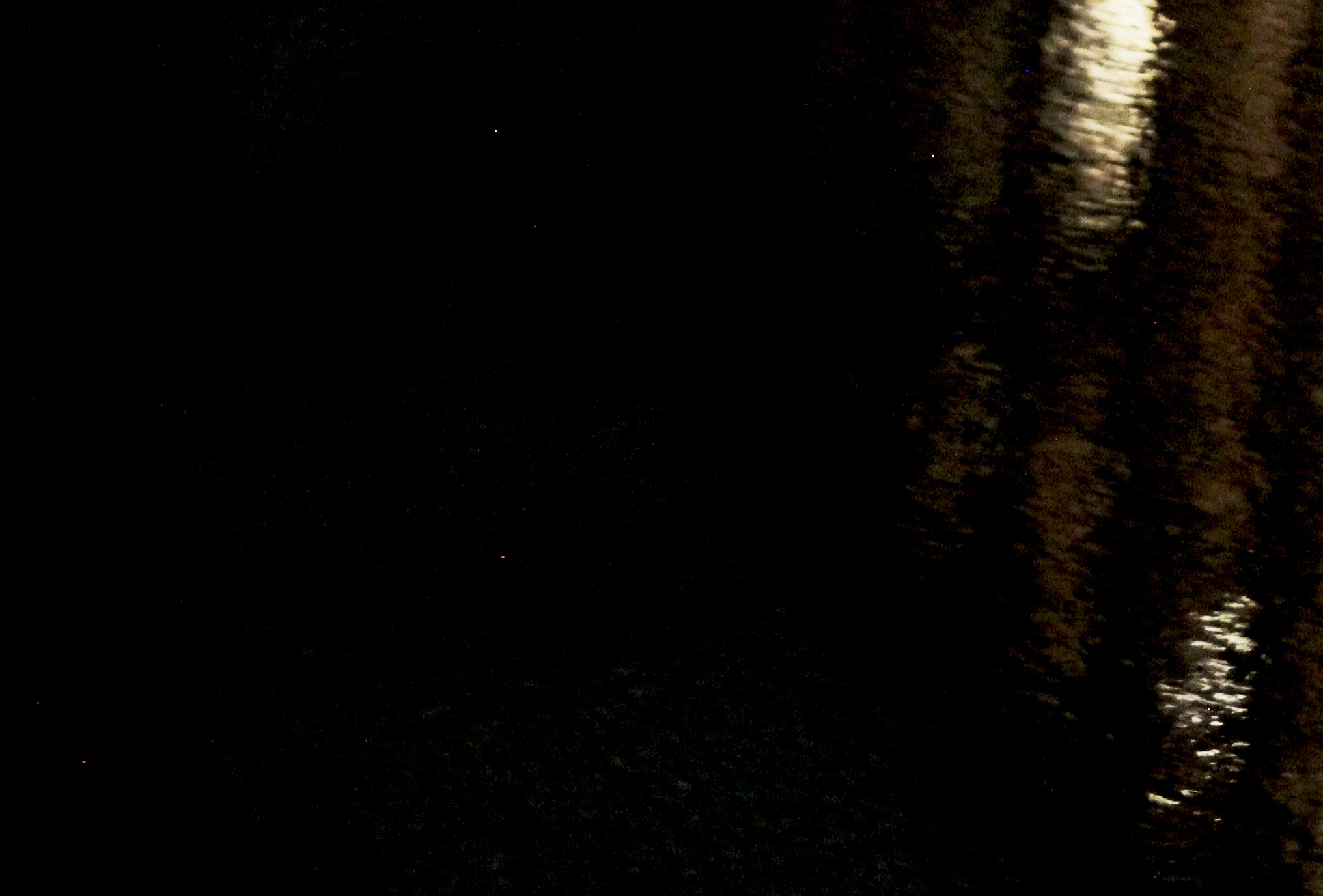I am getting some noise in my shots on the black. I wondered if this can be something i can prevent or do I need to clean the image sensor? I am using a Canon T3i/600d/Kiss X5.
The shot was done at night. There was bright reflection on the water which you see to the right, but the tiny white dots to the left look different.
Do I need to just paint them all out with a black brush?