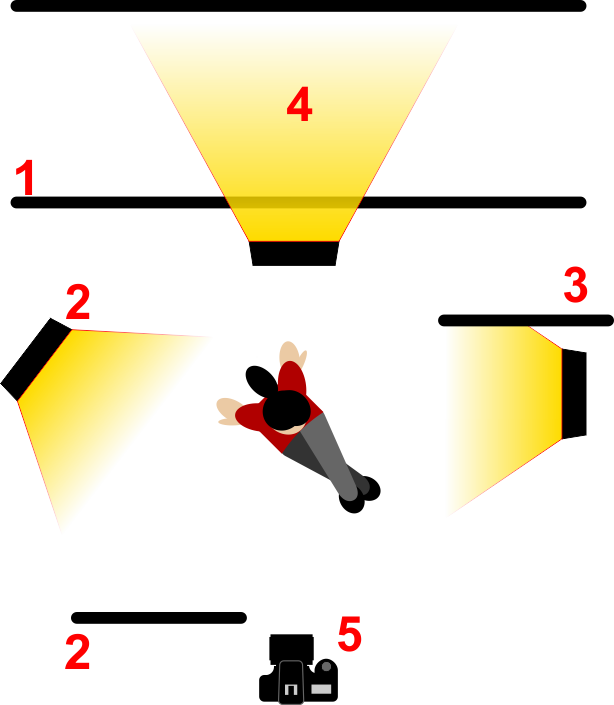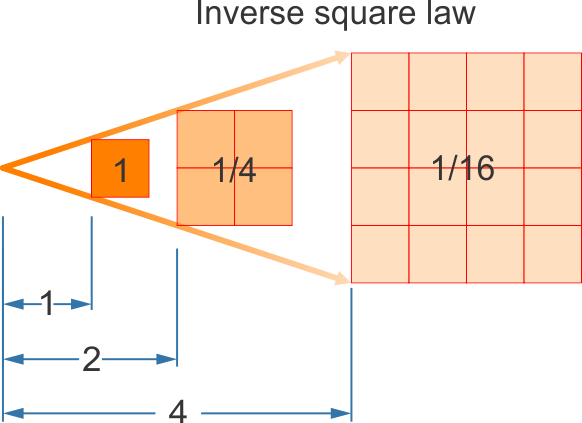Low key photography is about using less light than you would usually do to correctly expose a shot and thus creating a darker image.
Low key photography can be done outside of a studio(and you can achieve interesting results) but based on your question I guess you are more interested in the studio aspects of low key photography.
A low key photo doesn't necessarily mean a dark or badly lit subject, it is more about using light in a very selective way so that the environment is overall dark and there is a darker "feel" to your photo.
In order to achieve this in a studio you should use a black background. You usually want to avoid directly lighting it. You can place your strobes on your subjects sides or you can experiment with the setup so that the light-source is not directed towards the black background. If you however need a en-face light you can place your subject further away from the backdrop and ensure the light is enough for your subject but not too powerful so as not to reach and lighten the background.
You should also mind the fact that it is not enough to have a completely black background in order to achieve a low key look. Your subject should also have less light than in a normal photo. In a low key portrait you can experiment with the shadows on the face, that are sometimes not desirable in a "normal" portrait in order to give it a more low key feel.
An important point is post processing, you can edit a photo to give it a low key look. One suggestion is to edit out any spots that accidentally got lit in the background. Another can be exposing your subject "correctly" then lowering the exposure in post processing.
You can take inspiration from the Baroque style painters who did a lot of low key portraits, or nature morte. For me a good reference would be Rembrandt.