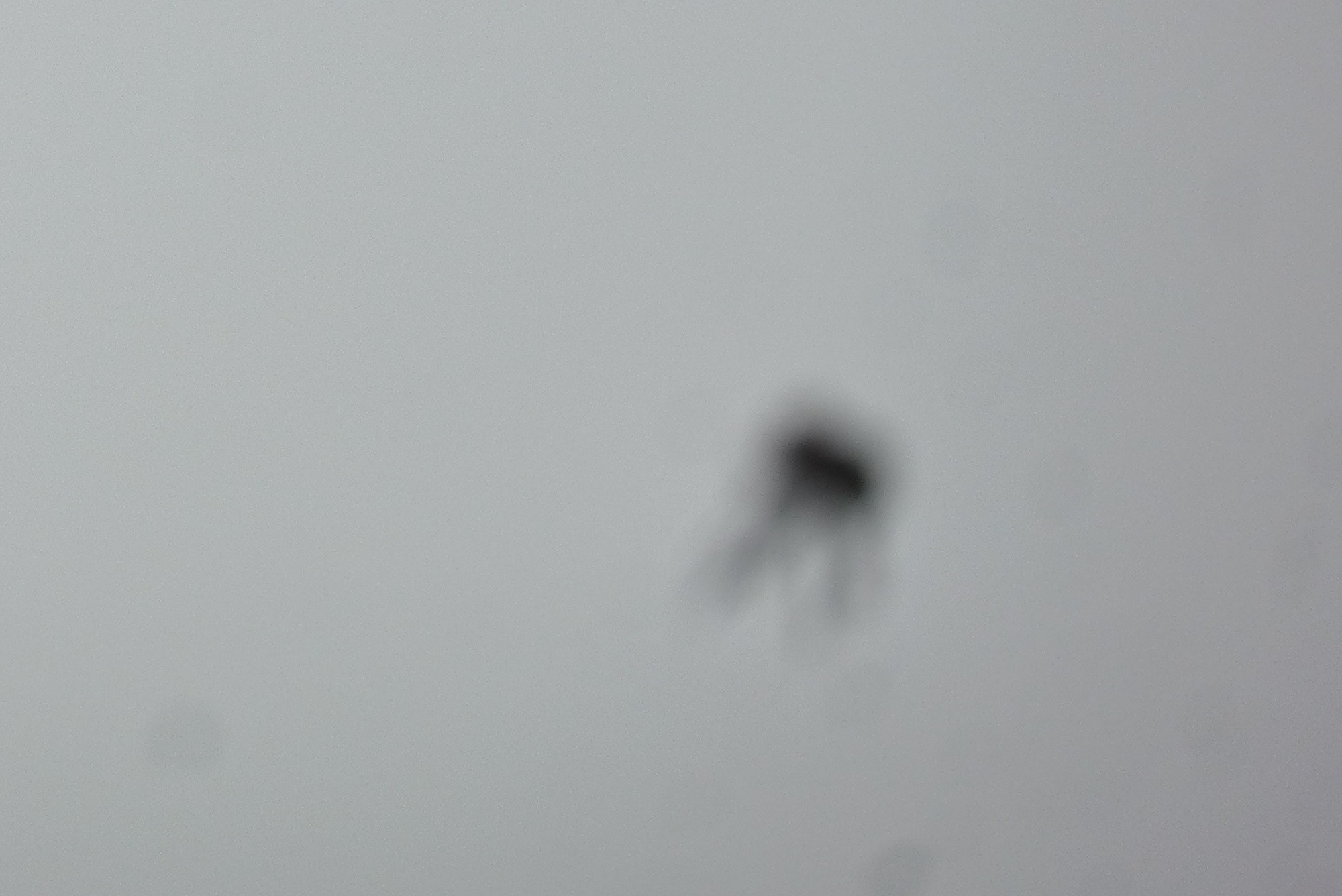Background
I have a Panasonic Lumix compact camera, which, out of nowhere caught some piece of dirt between the lenses or on the sensor. I ensured that it was not on the outside of the lens. When zooming (optically), it didn’t change size or position, but at best became more or less diffuse (but never sharp). Here is what the lower left quarter of a photo looked like:
I tried exposing the camera to moderate forces (shaking, spinning) at different lens positions (i.e., optical zoom levels), but the particle didn’t move at all. I didn’t open the camera.
Then when I tried to take another picture to demonstrate the effect to you, the thing was gone as suddenly as it came. Obviously I something I did caused it to move, but I have no idea what.
Years later it happened again. This is the lower right of a photo of a white background:
Actual question
My problem got solved by luck, but I am wondering what targeted efforts I could have made. Hence I ask: If a piece of dirt gets stuck somewhere in the optical path of a compact camera, what are possible actions that may remove it? I am only interested in solutions that do not involve disassembling the device.