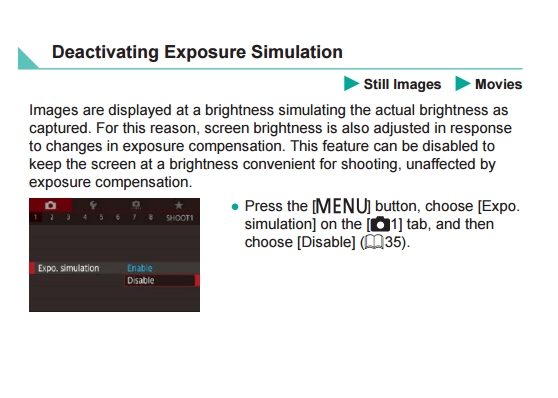I just wanted to take a photo in a dark environment with my EOS M5 (which does not have an optical view finder) and a wireless (no TTL) flash attached.
Since I plan to let the flash make everything much brighter I choose a short exposure (say 1/100s).
My problem now is very simple: I can't see anything in the live-view (EVF or display) but black. This sounds very natural to me because the picture I see there is a prediction of what I would later see on the final photo - without the flash (which is just black).
But this makes it impossible to manually set the focus or place the camera.
As a workaround I could set a much longer exposure (say 5sec) which lets the live-view display a much brighter image, setup everything and go back to 1/100sec which is very time consuming especially when you have to do this a couple of times (about 30 steps in each direction).
Or I could use an external light which is so bright that I can setup everything and turn it off before I take a photo. But in this scenario you need to have such a light and there is another device you have in the way.
So my question is: How do I typically deal with this situation? Can't I let the EVF on a typical digital camera ignore the settings and just make the displayed image as bright as needed (like if I have the camera configured to 5sec exposure)?