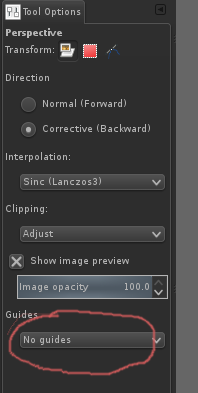I'm trying to change the perspective of a layer in GIMP, but it's very difficult to see what I'm doing while there's this enormous grid over the selection. Is there any way I can disable this?
\$\begingroup\$
\$\endgroup\$
2
-
\$\begingroup\$ Did you try to zoom in ? The grid won't disturb that much anymore. \$\endgroup\$– DragosCommented Jan 15, 2016 at 21:32
-
\$\begingroup\$ I'm voting to close this question as off-topic because it's about the use of computer software without a clear photographic context; not all questions about graphics editors are on-topic just because they can be used for photographic applications. \$\endgroup\$– Philip Kendall ♦Commented Jan 18, 2016 at 11:51
Add a comment
|
1 Answer
\$\begingroup\$
\$\endgroup\$
1
In the tool options for the perspective tool, under "Guides", you can select "No guides". There are other options, as well, for a sparser grid, etc.
-
\$\begingroup\$ But the grid instantly comes right back as soon you go to actually work with perspective or rotate. I have version 2.8.14. \$\endgroup\$ Commented Jun 7, 2023 at 18:14