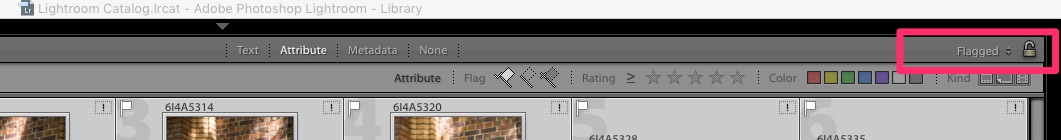I'm trying to publish only the flagged photos from a collection-set to my local disk in a folder hierarchy that mimics the collection hierarchy you build within Lightroom.
I am aware of "Jeffrey’s “Collection Publisher” Lightroom Plugin", in fact the description of what I want to do is partially copied from his site. But if I'm not mistaken, it isn't possible to apply rules to the mirrored collection(-sets).
Of course I am aware it is possible to manually create new collections without the flagged photos in them. This would require me to recreate all my current collections, and I would have to manually keep the new collections up to date in the flagged only versions.
I could also create a normal collection-set in Jeffrey's collection publisher plugin and create smart collections for each "normal" collection and filter all non-flagged photos by adding rules. But this also would mean I need to create a new smart collection every time I create a new "normal" collection.
I've previously been using the "Folder publisher" plugin, in which I select a root directory to publish and filter non-flagged photos by adding a rule. The main advantage of this setup was I didn't need to do anything multiple times. I could just make adjustments to my photos and click publish and be done.
Am I perhaps missing something in the “Collection Publisher” plugin, or does anyone have some other methods of doing this?