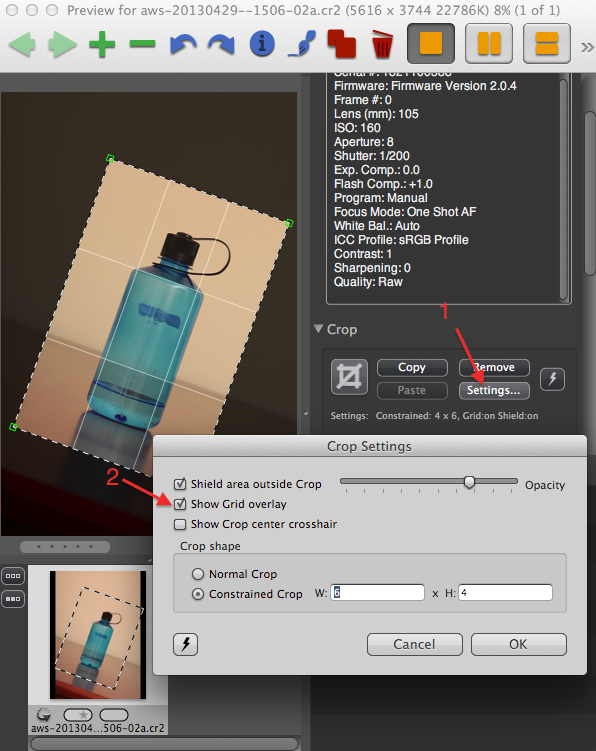Photo Mechanic is incredibly fast at cropping but has a user interface where the image stays put and the cropping rectangle turns. This makes it hard to get precise rotations.
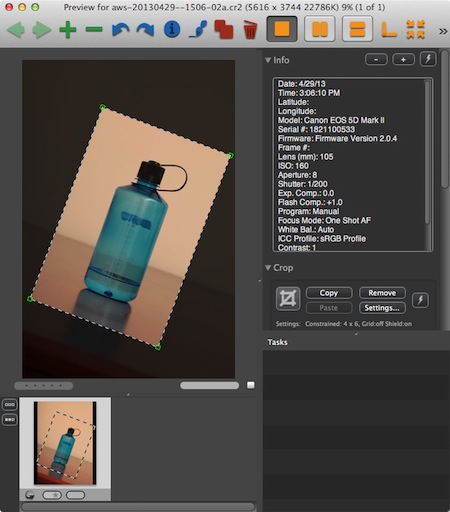
Lightroom has a better user interface where the cropping boundaries stay vertical/horizontal and the image is rotated underneath. This makes it much easier to dial in precise rotations. The problem is that it takes a few seconds longer for each crop. Compounded over a large shoot, that eats a lot of time.

Is there a cropping tool that works with RAW images and has the speed of Photo Mechanic but the user interface of Lightroom?