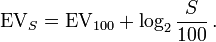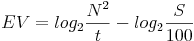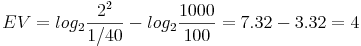The entire "EV" system is designed to remove the need to do real calculation while shooting. A change of one stop in EV compensation means that one of the exposure factors — aperture, shutter, or ISO — will be doubled (to let in more light, for positive EV adjustments) or halved (do darken the exposure with a negative EV adjustment).
For shutter and ISO, that's a straightforward doubling or halving, for aperture, since the opening is a two-dimensional area, the change is by the square root of two, which you also don't need to calculate because there's a basic sequence that we all just memorize– f/1.4, f/2.0, f/2.8, f/4, f/5.6, f/8, f/11, f16.
So, if you have shutter speed 1/40, aperture f/2, and ISO 1000 and you dial in +1 EV compensation, one of these happens: shutter speed drops to 1/20, aperture opens to f/1.4, or ISO increases to 2000.
If you dial in -1 EV, one of these happens: shutter speed increases to 1/80, aperture closes to f/2.8, or ISO drops to 500.
If you use fractional EV compensation, like the 1/3rd or 2/3rd stops given in your example, it's slightly more complicated because the change is less than a full doubling or halving, but rather than worrying about the exact math, I think it's most helpful to just think of it as "okay, less than a full stop of change". That way, you don't have to fill your mind with arithmetic and can concentrate on your photograph and the actual impact of changing the exposure.
More on the EV scale at:
What is the EV scale? and What is one "stop"?

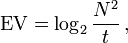 (src: wikipedia)
(src: wikipedia)