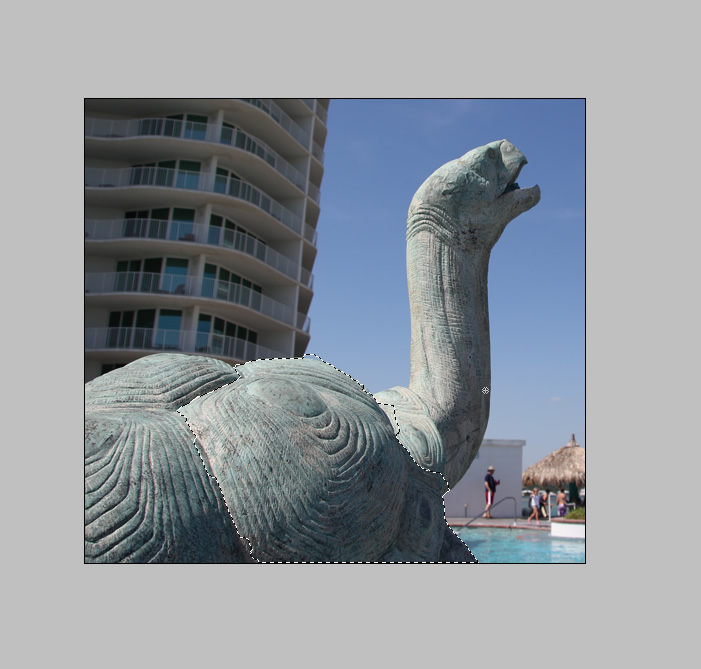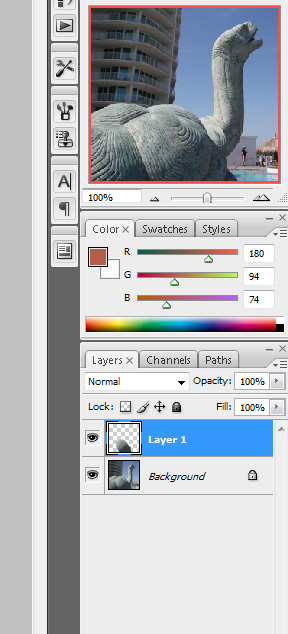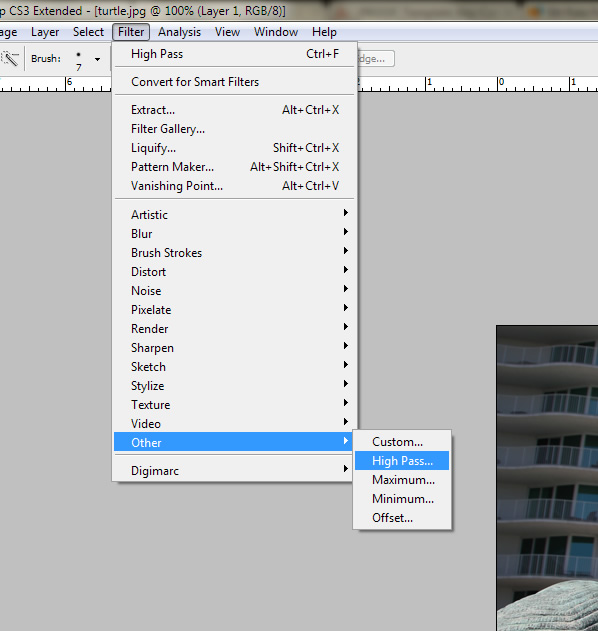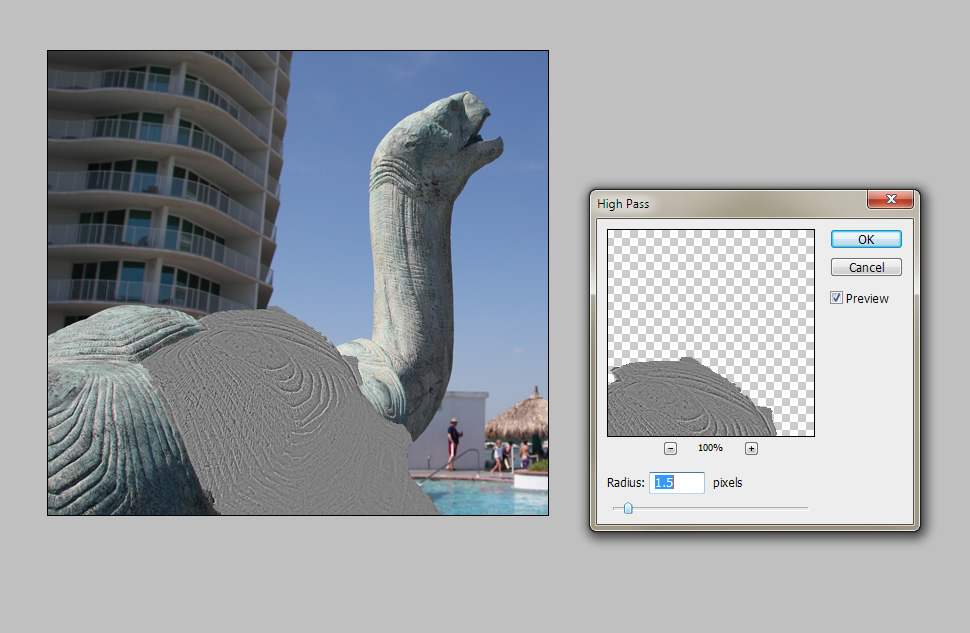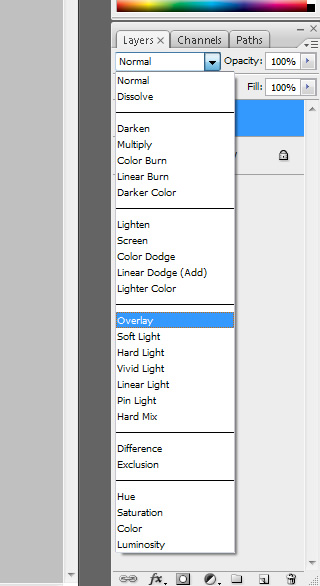Have you tried the High Pass Filter in Photoshop? Make a selection around the area of the image you need better focus on,
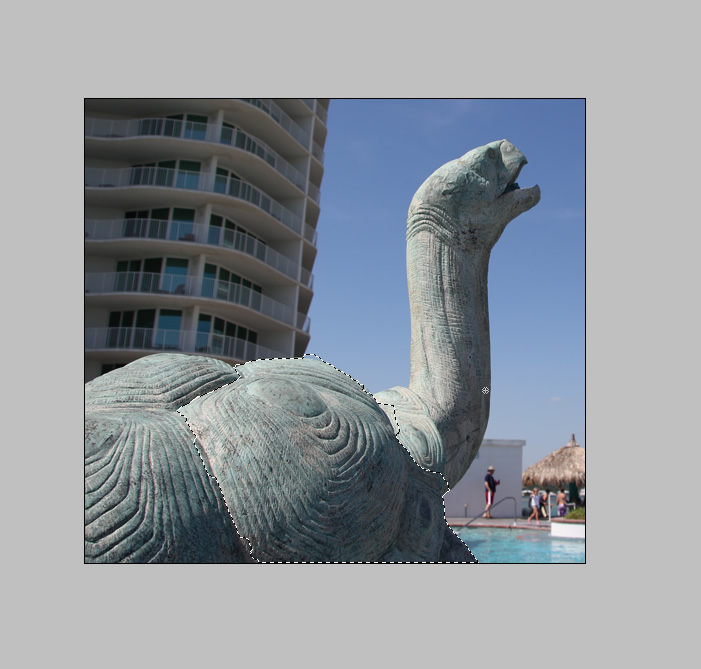
press ctrl-J to jump this to a new layer.
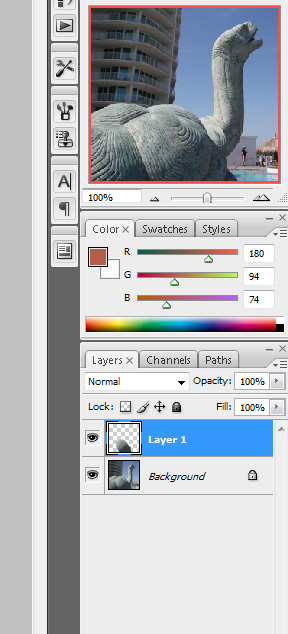
Then, in the Filter menu, scroll down to Other, and choose High Pass.
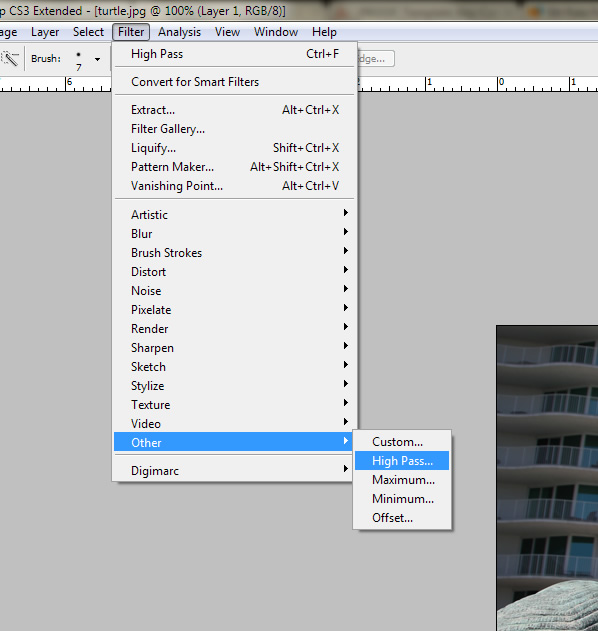
Depending on how large your photo is, you might want to choose from 1-6 pixels.
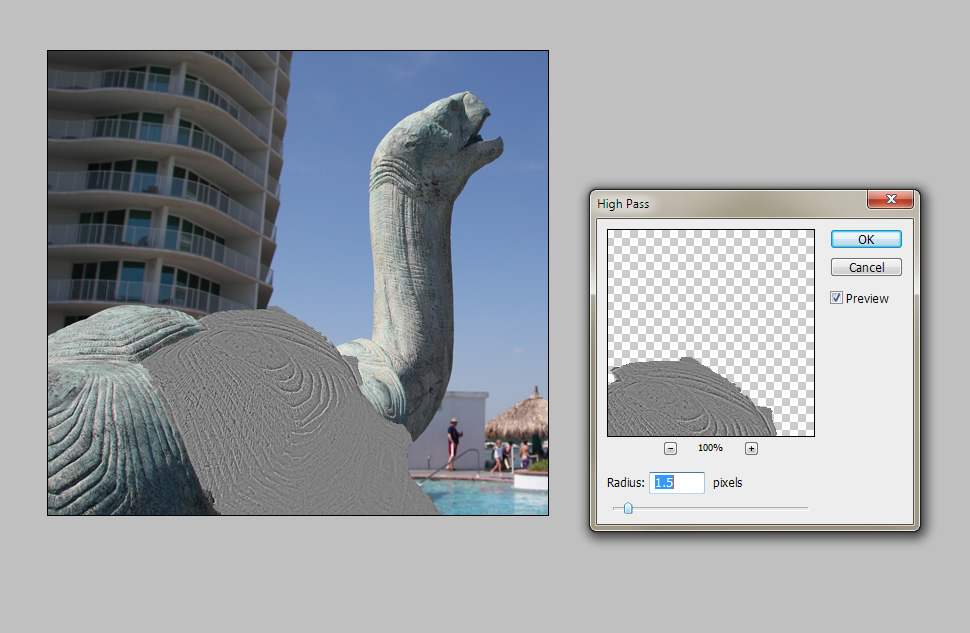
You will probably have to experiment to see which one you like best. When you click ok, the selected layer will go all weird and gray. This is ok! Examine the lines you see (these are the newer, more focused edges. If you see too much of a halo around the lines, you may have oversharpened and might need to undo and repeat the High Pass with less pixels.) So now you take this new ugly gray layer and in the Layers window, change the compositing mode from Normal to Overlay.
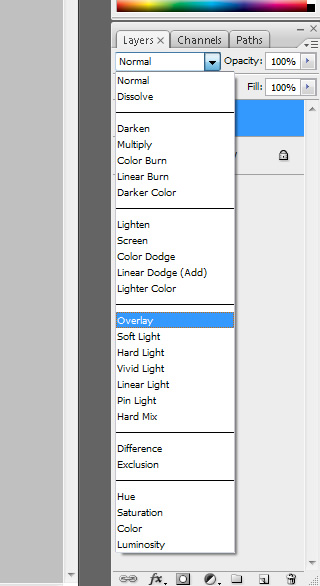
You may wish to play with the opacity if it is still a little too strong.


Hope this helps!