I like Photoshop Elements 10 cataloguing abilities to find people and objects in photos. I own Lightroom but managing a 30k plus catalog is hard and would appreciate the consumer friendly version in PSE.
Is it possible to link them? How?
I like Photoshop Elements 10 cataloguing abilities to find people and objects in photos. I own Lightroom but managing a 30k plus catalog is hard and would appreciate the consumer friendly version in PSE.
Is it possible to link them? How?
I tried this with Adobe Photoshop Elements 10(Elements). I created a simple catalog in Elements then tried to open it in Adobe Photoshop Lightroom 3.4.1(Lightroom). I was unable to see the option to "Upgrade Photoshop Elements Catalog" as is suggested by Adobes help file here. I did not see that option under the File menu as it suggested.
I actually found a thread on the Adobe forums where people describe how sometimes the option shows up and sometimes it doesn't. No one appeared to have a solution to the issue, and I don't at this time either.
So next I compared the two folders of catalogs, and obviously they are completely different from that standpoint.
Adobe Photoshop Elements 10 Catalog Folder:
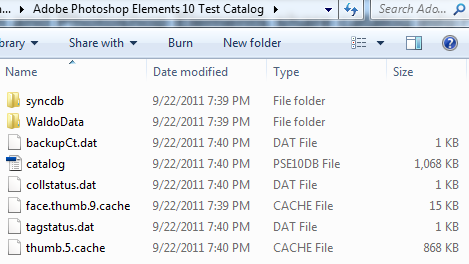
Adobe Lightroom 3.4.1 Catalog Folder:
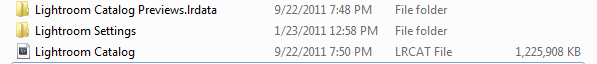
Furthermore your main goal is really to share the catalog both ways not just as an upgrade option from Elements to Lightroom. This is not possible at this time. First of all Elements is a destructive editor(with the exception of image rotation). When you make a change to the contrast for example, you have to either write over the existing file or create a new one. You do not just save the changes to the XMP metadata, sidecar file, or catalog such as in Lightroom.
For example, when I make an edit in Elements such as red eye correction, the software automatically creates and saves a new JPG file.
A potential workaround would be to make the changes, or tags that it sounds like you want in Elements. Then select File>Write Keyword Tag and Properties Info to Photo. Then just import the new files into Lightroom. So you could tag peoples faces using the face and landmark detection tool of Elements, Elements would save these tags to the original files, and you could then use those tags in Lightroom. If you are going to do this, just be careful of the edits you make because of the destructive nature of Elements.
I think the workaround is what you are looking for. While not giving you full control both ways, it will allow you to do the tagging that Elements features and still work with the power of Lightroom.
I haven't seen anything indicating that Photoshop Elements 10 will be able to share catalog information with Lightroom. Since the software hasn't yet been released, nobody's been able to experiment with it yet.
Some information such as image metadata could be written either to the JPG or XMP files and then read by the other program, but I'd be surprised if there's a way to share the catalog files directly.