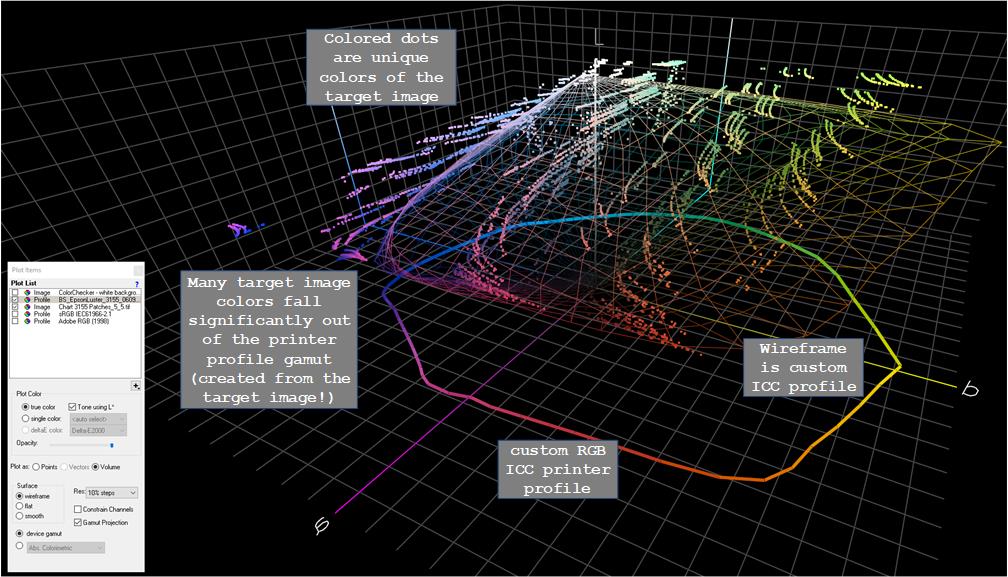Thank you for your potential interest, I hope someone can please help me. Apologies in advance for the long post.
TL;DR : why are source colors that are known to be printable excluded from the generated gamut of a custom RGB ICC printer profile based on those colors?
Background: I’m just getting started with an Epson P5000 (10 inks). I’ve been working with a commercial service who provides custom ICC profiles via i1Publish. They recommend printing the i1 profile targets (3155 patches total) using Adobe Color Print Utility. I couldn’t get this to work on my end, details omitted for brevity.
Workaround: against their advice, I used Photoshop CC 2022 to print the 5 profile target images. I double-checked each step of the process, making sure the images were untagged and that color management was off, in both the Photoshop and Epson print dialogs.
Evaluation: when I got the custom ICC profile back, I opened it in ColorThink Pro for a sanity check, along with one of the ICC print target images (in theory containing 631 patches). Quite a lot of the source color patches are significantly out-of-gamut vs. the new custom profile. (see snip).
My concerns:
Many of the out-of-gamut colors look like they could be fitted to various smooth surfaces. Shouldn’t the custom profile’s gamut boundary have interpolated and incorporated those surfaces (and thereby the “outer” colors)?
I loaded into ColorThink Epson’s stock P5000 profile for the same paper (not shown here). The stock profile gamut boundary generally falls just inside my custom profile’s boundary, this seems normal. Consequently, all the same “outer” print target color patches are similarly out-of-gamut with respect to Epson’s stock P5000 profile. This suggests my results should be reproducible, and that either I didn’t do anything wrong or else both Epson and I made the same mistake(s).
If no mistakes were made, (why) is it correct and maybe even expected to get so many out-of-gamut colors from the test image and its generated printer profile?
Thank you for reading this and for any explanation you may be able to offer.