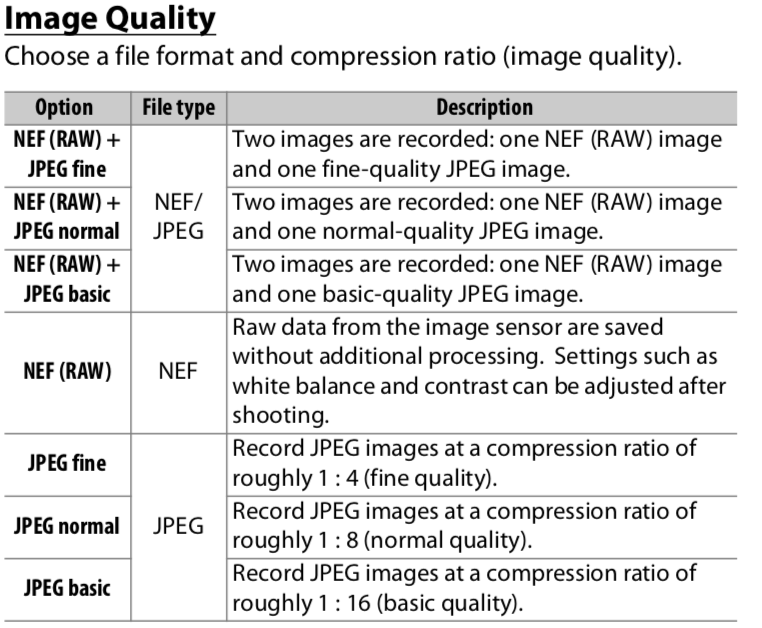I expected that this would cleverly embed the JPG within the .NEF file structure so I could handle them as a single unit.
When you record a raw file, the camera almost always embeds a jpeg preview into the data within the raw image file. This happens whether or not you also save a JPEG as well as a raw file. JPEGs often have smaller thumbnail preview images embedded as well, though this is not nearly as universal as embedded jpeg previews in raw image files are.
Image files (raw or jpeg) usually also contain a lot of info besides the actual image data. EXIF Info and other metadata are included. One or more preview images can be included as well. Depending on the camera, embedded jpeg previews may or may not be lower resolution than the native resolution of the camera. Many cameras also include a very low resolution thumbnail jpeg. So even if you can extract a jpeg preview from a raw file, it might not be full resolution, it might be highly compressed, or it might have another quality that may be considered undesirable as a final image.
Is this one of those situations where something like Lightroom is beneficial for this workflow, or am I just missing something in how the two may work together rather than just as they appear to me at the moment to be 'too much information' ?
The advantage of using Raw+JPEG is that you don't have to go to the hassle of extracting preview images from the raw file container if you're happy with how the camera processed the shot. Most raw processing applications do not include the ability to extract the preview image(s) as standalone files.
Other than manufacturers' in house software, most raw processing applications do not apply the "in camera" settings to raw images. So even though the JPEG preview uses the camera's processing engine, and the raw conversion application might use the embedded jpeg to allow you to quickly preview the image, when you export an image derived from the raw image data, you won't get the same results as the embedded preview. It might be close or it might be radically different. It all depends on the default settings for the raw conversion application.
I don't use LR to review/cull images, so this is not a full answer to your question, but I'm pretty sure there are user configurable options within LR to link the two separate files when reviewing them. When you mark, for example, the JPEG as a "two star" image the corresponding raw file also gets marked with a "two star' rating. Canon's Digital Photo Professional offers such an option. I've never used Nikon's ViewNX, so I can't comment on what options it has available.
With LR, you also have selectable options whether, when previewing images, to view the embedded preview image (faster) or wait for LR to render the raw data using LRs current default development settings. Again, Canon's DPP also offers similar options for reviewing raw files, but I can't speak for ViewNX.