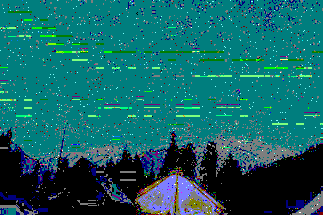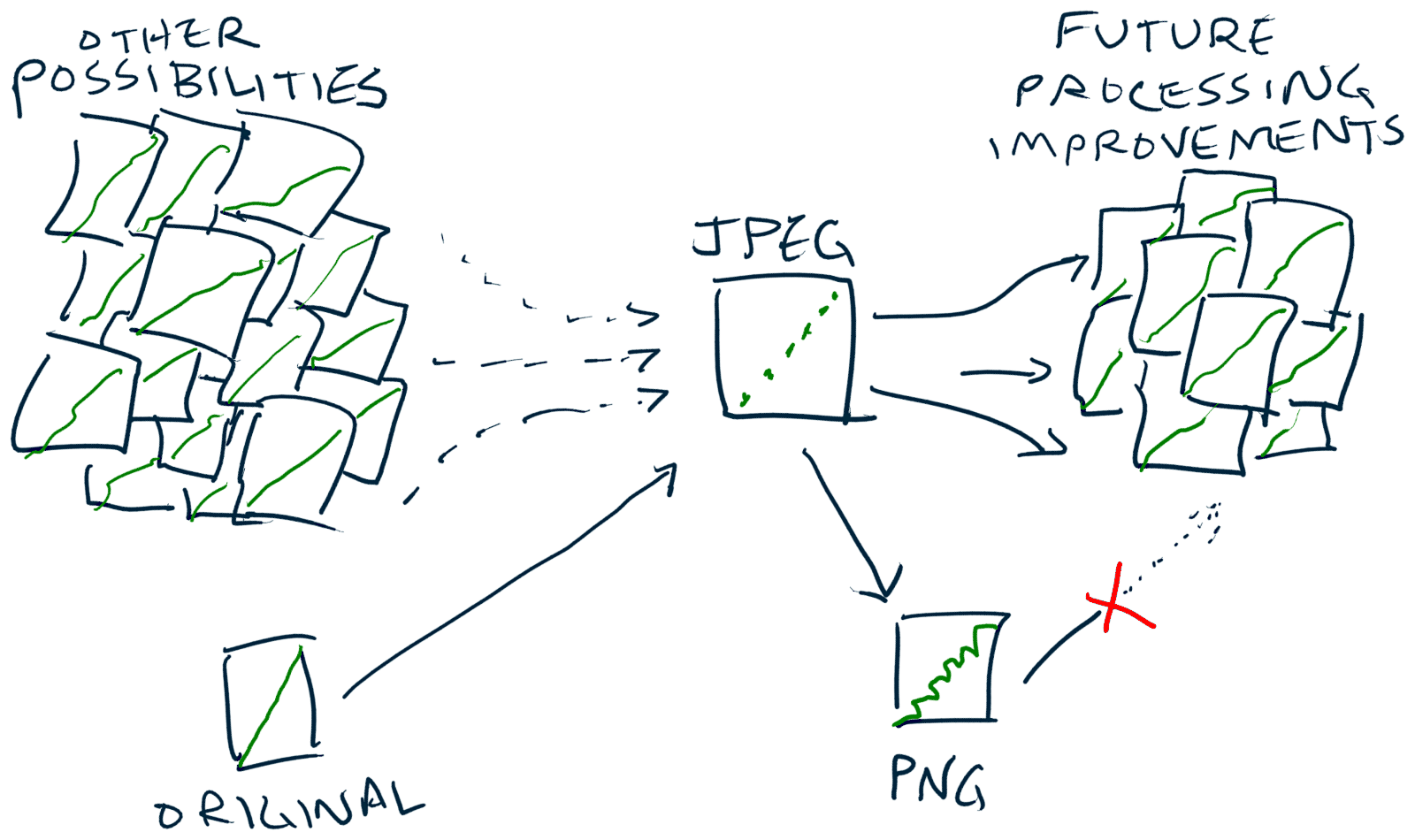Short Answer
No, decoding is not guaranteed to always be the same. However, the differences are guaranteed to be very, very small.
ISO Specifications
The International Organization for Standardization (ISO) specifications for JPEG has the following specifications for decoders (emphasis mine):
A decoder shall
a) with appropriate accuracy, convert to reconstructed image data any compressed image data with parameters within the range supported by the application, and which comply with the interchange format syntax specified in Annex B for the decoding process(es) embodied by the decoder;
b) accept and properly store any table-specification data which comply with the abbreviated format for table specification data syntax specified in Annex B for the decoding process(es) embodied by the decoder;
c) with appropriate accuracy, convert to reconstructed image data any compressed image data which comply with the abbreviated format for compressed image data syntax specified in Annex B for the decoding process(es) embodied by the decoder, provided that the table-specification data required for decoding the compressed image data has previously been installed into the decoder.
Appropriate accuracy is very strict. Any converter following these specifications has to be compared to a reference algorithm. For a single pixel, each component can only differ by one bit from the reference. Furthermore, the (squared) error over each 8x8 pixel block and over the whole image needs to be very low.
But why would it be different?
Unlike bmp or png, a jpeg doesn't store the pixels themselves but a description of the image. To reconstruct the individual pixels a complex mathematical algorithm is used. After every step, the algorithm stores the result in memory. This is where things can go wrong: a value in memory has a certain precision, the machine precision. Because of this the value has to be rounded. While the specifications ensure that a minimal precision is used for, there is no maximum. The rounding may thus be different for each implementation. It can even be depending on the hardware used, as some processors use more bits of precision than demanded. Some early Pentium processors even did it plain wrong.
Tiny oversimplified example: calculating 5 * 0.12 by repeated addition.
Storing intermediate values using one digit of precision, a computer might do this: 0.12 + 0.12 = 0.24, store intermediate result as 0.2 (rounding down). Then calculate 0.2 + 0.12 = 0.32, store as 0.3 (again, rounding down). Continue this pattern and the result will be 0.5 instead of the expected result of 0.6. If a higher precision was used (two digits, for example), the result would have been different.