I have an image which it is strange, The EXIF Orientation tag is 8 (left bottom, i.e. rotate 270 CW)
Image source: https://drive.google.com/file/d/1WQOuy4wZpofvSLu3p6TmiOQI-udN7ooS/view?usp=sharing
I used 2 different software to open it (with or without auto rotation), one is XViewer 2.4.3 (Linux Mint 19.3 Cinanmon), one is IrfanView (Windows 11).
In XViewer with and without auto rotation in viewer is like this, you can see it is auto rotated 270 CW
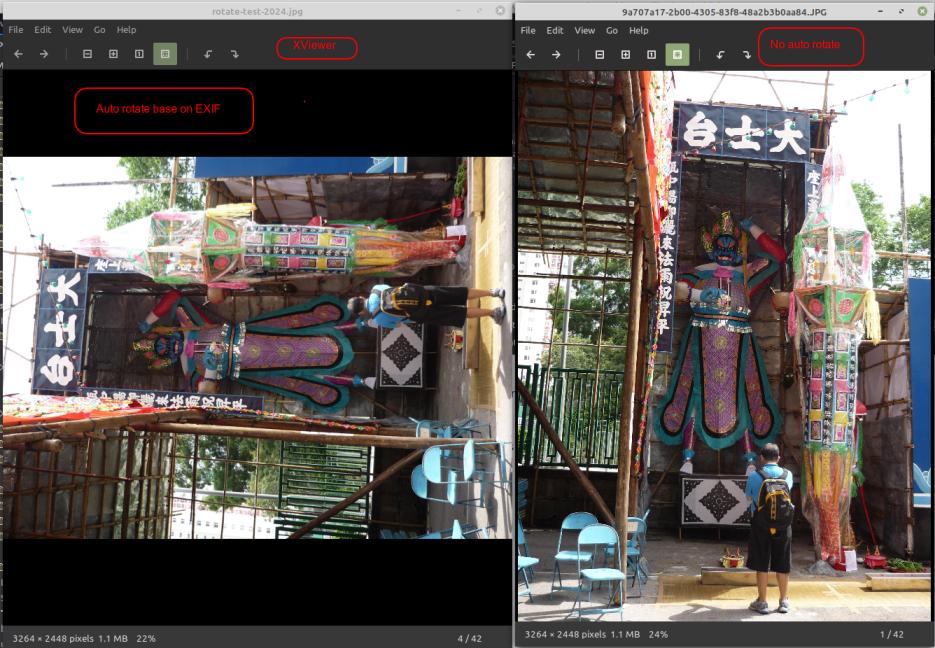
IrfanView like this (no auto rotation occurs in IrfanView):
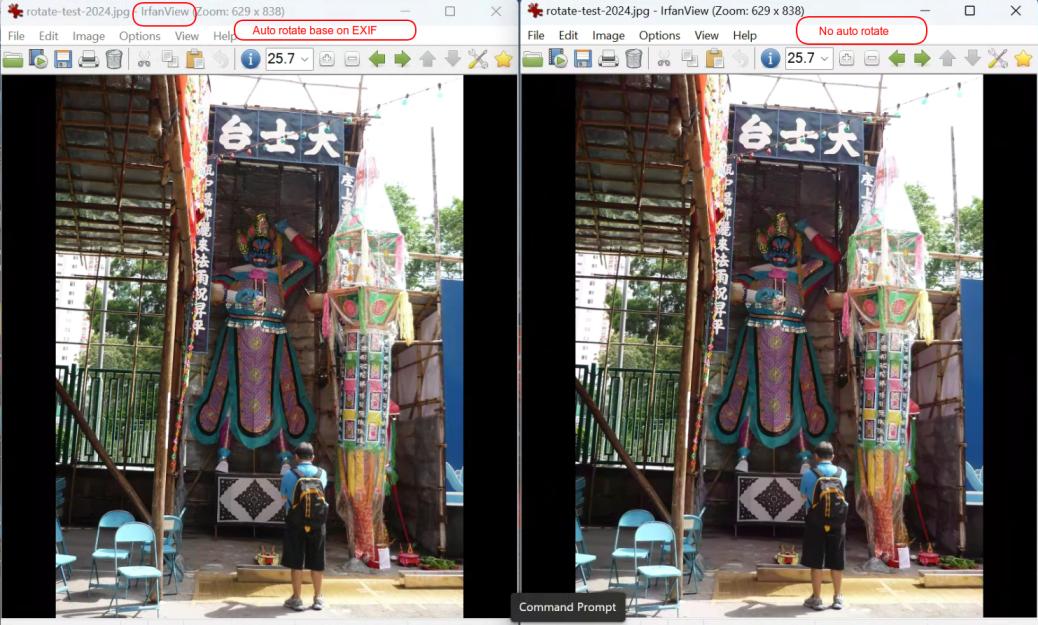
According to the EXIF, XViewer is correct, why IrfanView not rotate?
And I put the image to the browser (Chrome and Edge), it is also NOT rotated by the browser, why? Why the EXIF not reflected in either browser or IrfanView (for this image only, I tried other image, it is fine...), what is the problem of this image?

