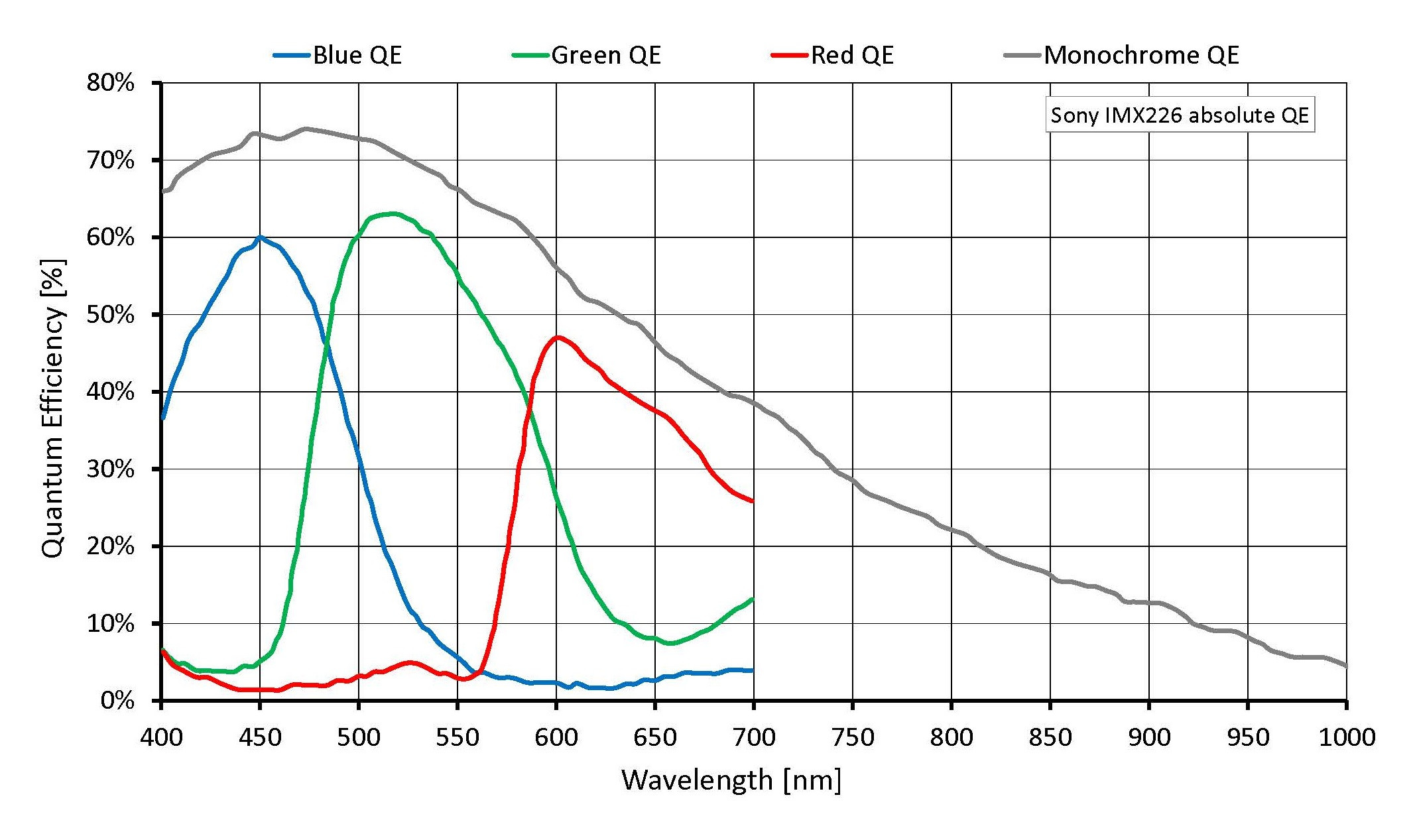I have been taking some sample photos and no matter what exposure / gamma / gain settings I am trying it seems like the light parts of my images are too bright, and the dark parts are too dark.
Before we even speak about processing that depends on type of lighting (sunny or overcast, deep shadows or not). Most straightforward solution is to take one image with exposure short enough and aperture closed enough so that nothing is clipped (it's impossible to take image with no clipping in all conditions). If you cannot prevent from highlighted parts of image from being clipped with any kind of setup you have no other way than using ND filters.
Additionally you have IR and UV problem: your camera should not respond to anything below 400 and above 700nm to create pleasing image. You definitely need an UV+IR cut filter for it (there are two variants one of which has IR cut but there is no mention of UV. You should ask OEM about it).
Your sample image definitely has unblocked UV tint.
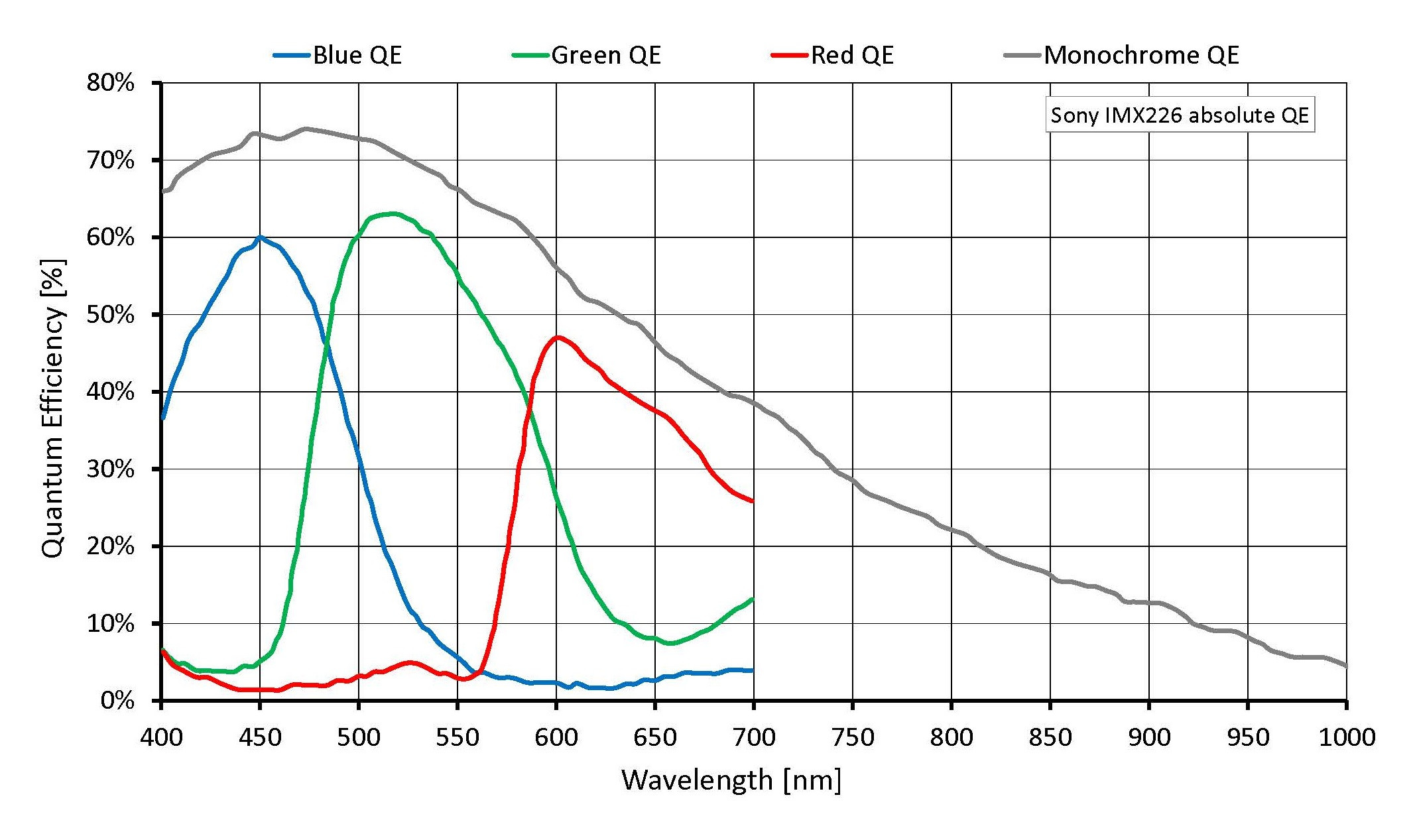
no matter what exposure / gamma / gain settings
Even basic image processing is not limited to those. After you obtained correct exposure you still need:
- colour conversion using correct colour profile for your camera
- white balance
- contrast - not "gain", an S-shaped tonal curve
That is bare minimum to have pleasing image but that might fail if colour reproduction of your camera is terrible. What lens you are using makes no difference compared to these aspects unless it's a door eye.
If your OEM cannot supply a colour profile then you might try using QE graph I posted above to calculate some good linear colour profile. You can also improvise with RawTherapee using colour mixer but it will be complicated. Finding some common profile for Sony IMX226 is also a good idea, it's probably same CFA for all variants.
The camera I am using quotes excellent dynamic range from what I can tell, 65dB or 20+ stops.
- There is no commonly accepted definition of "dynamic range".
- Considering that your camera's ADC is 10 bit getting anything bigger than 10 stops of range from it is a giant stretch (depending on definition of dynamic range used) and probably implies temporal noise reduction.