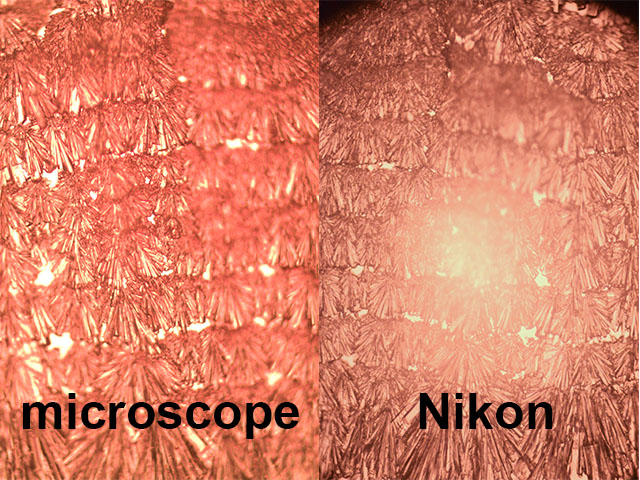So I recently bought a DSLR to microscope reduction so that I could attach my Nikon D3200 to it. However when I take the pictures with my Nikon camera there seems to be a radial blur on the photos, visible as strong light sphere radiating from the centre of the image.
I took some photos with the camera that came with the microscope, and then my DSLR, and put them side to side so that you can see the difference:
Here are some more photos showing the same issue.
I am not using any intermediate optics between the DSLR and objective lens, my setup is:
DSLR -> adaptor ring to microscope tube -> microscope tube -> objective lens
My question is: How do I get rid of that blurry radial gradient on my photos?
Is there any optical magic lens I could buy or can I get rid of that in Photoshop or Lightroom?
The reason I want to use a DSLR is that the microscope camera has a lower resolution (2 Mpx)
What I've tried so far without any result:
- Cleaning any optics on the microscope
- Changing microscope lamp and putting the blue filter glass (that comes with the microscope)
- Switching camera's: I replicated the error with a Canon DSLR.