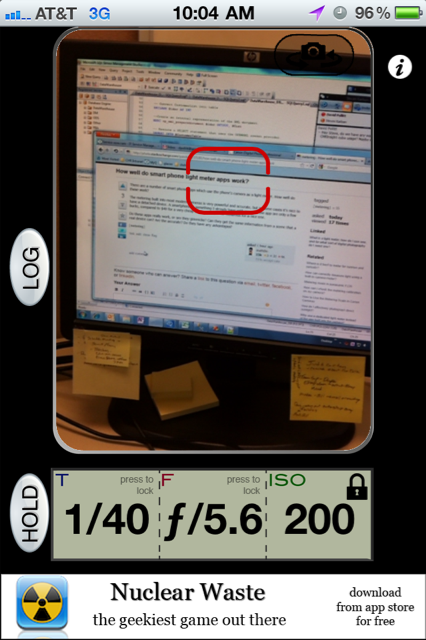Disclosure: I'm the guy behind Cine Meter and Cine Meter II, so take what I say with a grain of salt, grin.
Do these apps really work, or are they gimmicks?
They really work, within the limits of what the built-in camera allows. They may not be able to measure really dim light, for example.
Can they get the same information from a scene that a real device can?
Yes.
Can they be used as incident-light meters without additional physical attachments like a diffuser dome?
No. You either need a diffuser dome like Luxi or an add-on incident meter like Lumu
Are they accurate? How accurate, compared to the various stand-alone devices?
To within 1/10 stop (the limits of my measuring capability) if done correctly.
Many apps use the camera's own exposure setting, so can vary by nearly a stop at times from what a meter might see (smartphone cameras often "expose to the right" a bit to maximize SNR). iOS devices provide a "brightness value" in their EXIF data stream, and that value appears to track external meters pretty much exactly. Apps that use the brightness value, or that do image analysis on captured pix to compensate for the camera's ETTR behavior, should track an external meter to within a tenth of a stop.
Do the phone apps have any advantages?
- "The best lightmeter is the one you have with you."
- Cost: if you already have the phone, a metering app is a cheap add-on. If you don't have a phone, an iPod touch works fine, and it's cheaper than a standalone meter.
- Features: an app can add things like a false-color display or a waveform monitor to help in visualizing how the light falls on a scene and to look at contrast ratios. If they enable the front-facing camera, you can use 'em for reflected-reading "lightmeter selfies", using yourself as a model before your talent arrives. Also, when taking reflected readings, they show you exactly what the "meter" is seeing.