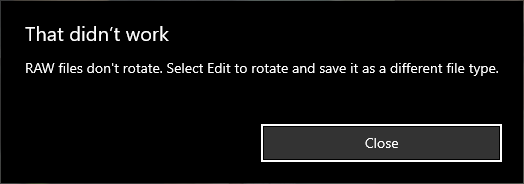When I attempt to rotate a CR2 file in Photo Viewer, a message appears:
That didn't work, RAW files don't rotate. Select edit to rotate and save it as a different file type.
There are many tips to rotate a raw file (not just simply save it in a different file type), e.g. using an exif tool. Apparently it can be rotated. However, I wonder why it shouldn't/can't be rotated at the first place.