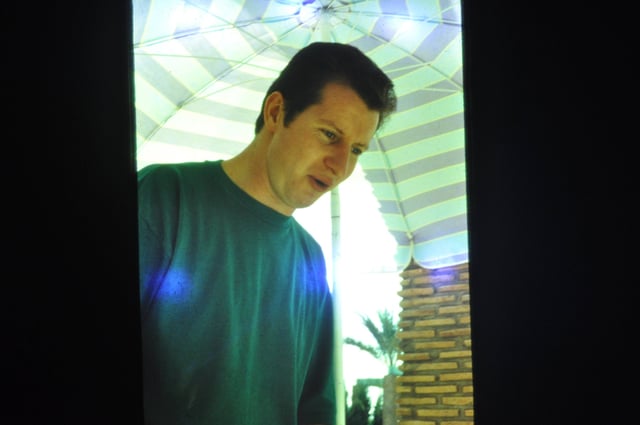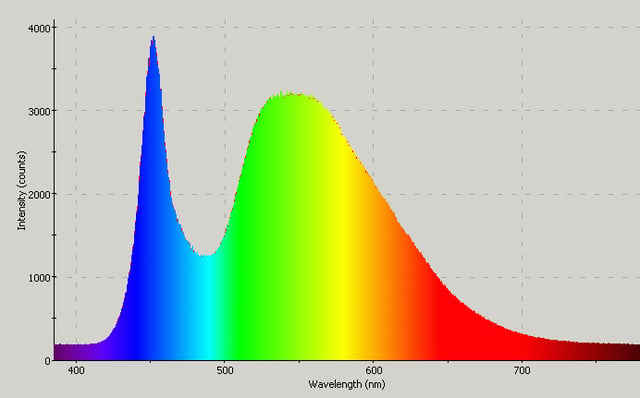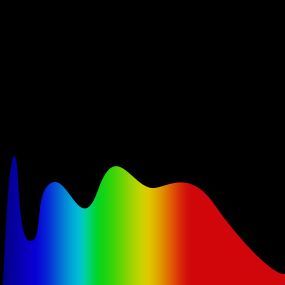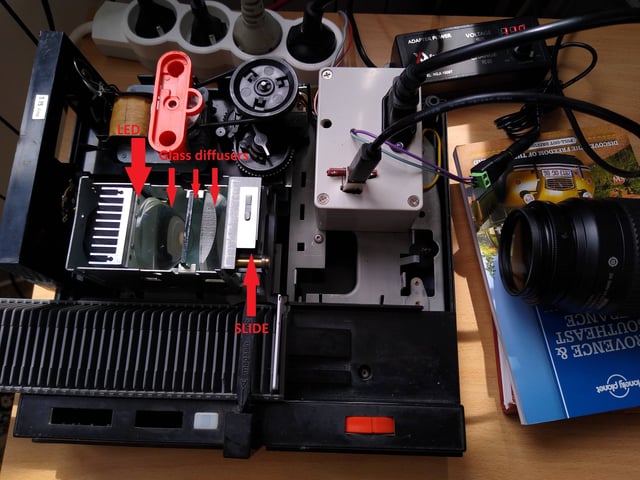firstFirst of all let me tell you that I'm a real newbie in photography, I know basically nothing.
I'm trying to digitize our family slides. Just to be sure we're all talking about the same thing, I'm talking about Reversal films producing a positive image, not a negative one. It seems the term slide in photography is used for both...
I use an old slide projector with a Nikon D5000 I borrowed to my dad. The lens is a Nikkor 55-200mm that I use with a reverse ring to take macro photos.
Because the original light bulb on the projector was generating too much heat, I had issues with films popping if they were exposed more than 10 seconds in front of the light. So to avoid any more damage I replaced the original light by a cheap cool white LED.
Now here is the problem: I have blue spots appearing on the photos and I can even see with my own eyes some blue dots coming out of the LED (yes I know now this blue light is harmful for eyes, I'll be careful from now on)
I researched about this blue light and found out LEDs actually have a strong blue lighting, here is the spectrum of a classic LED
I'm aware there's a brand producing high CRI LEDs with a much better spectrum but those LEDs are much more expensive than this cheap one I bought. Here is the spectrum of this high CRI LED
So my question is: how can I avoid having these blue spots on my photos? Can I add a physical filter reducing the amount of blue light arriving to the camera but keeping other colors fine?
Or can I correct this effect with a setting from the camera? I'm looking for a solution that doesn't require manual editing on the computer as I've thousands of slides to digitize. So I'd need a solution that just works for all the pictures.
I really would like to avoid buying one of those high CRI LEDs as they're very expensive (almost $100)...
The aperture of my camera is at the smallest because of the strong direct light the camera receives and I set the White Balance of the camera to Fluorescent
Please don't forget I'm a real newbie in photography so I'm not familiar with all different kinds of settings (ISO, shutter speed, compensation...etc).
Thanks a lot for your answers
EDIT for more information:
EDIT for more information:
I played a bit with the settings and randomly found something that was working:
- ISO: 800
- Shutter Speed: 1/2500
- Exposure Compensation: 0.0
I'm using DigiCamControl to control the camera.
Here is a photo of my setting (the books under the camera are just temporary, didn't have time to build a proper mount yet)