First off, I understand that there is another thread with a similar question but mine is slightly different. I have a Nikon D80 and all of a sudden these black dots appeared on my photos. Quick google search led me to believe that there was dust on the image sensor, so I purchased a blower and tried my luck. However, while cleaning and testing I found that the specs disappeared when I removed the lens. For example,
This is the image without the lens
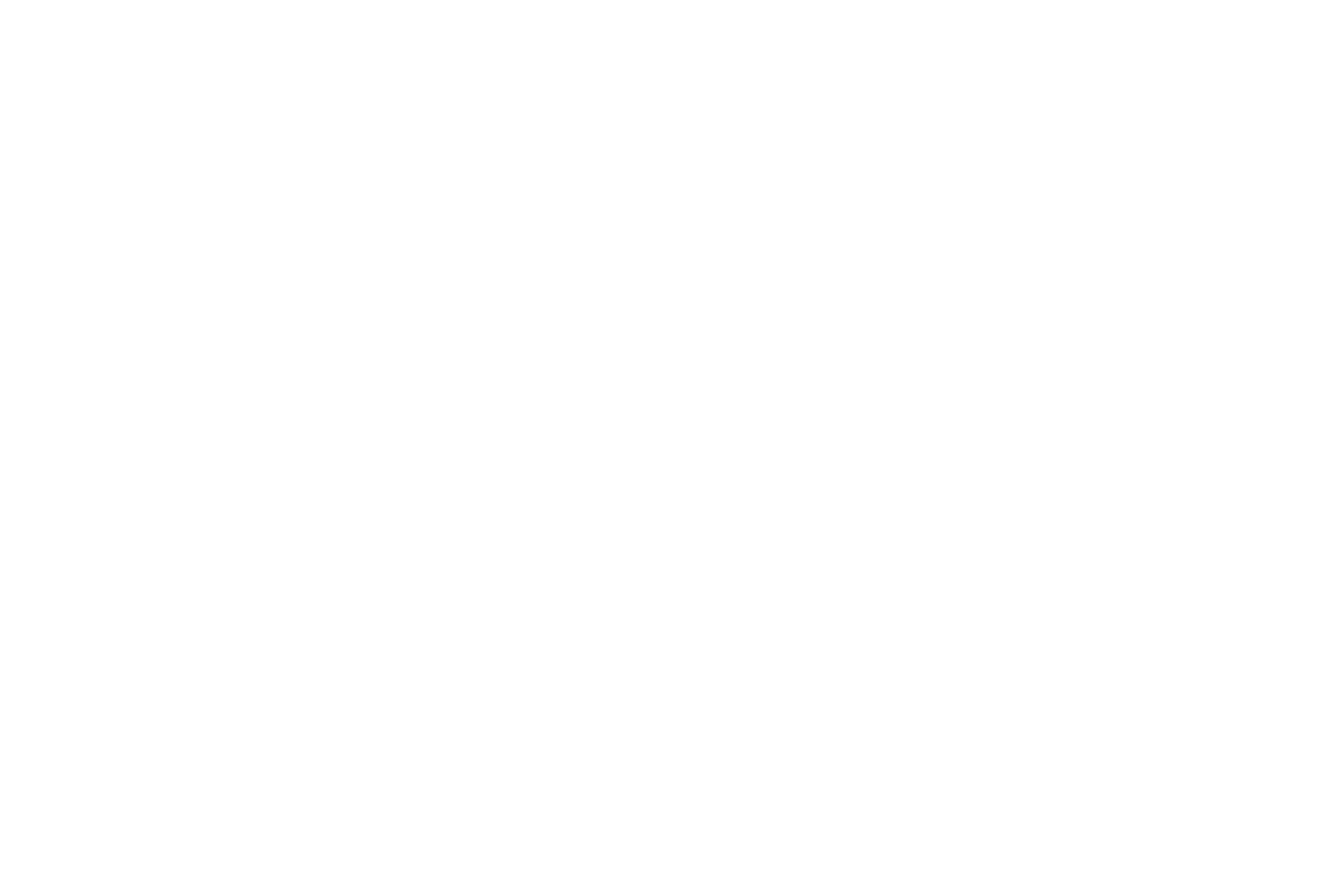
This is the image with the lens and with the black dots (taken at f/22)
Does this mean the problem is with the lens or still with the sensor? The black dots are most prominent at narrow apertures like f/22 so I suppose that maybe they are still there when the lens is removed but they're just not visible. I just want to confirm so I know exactly what the problem is and accordingly try to fix it.
Sorry for the long post, and thanks in advance.


