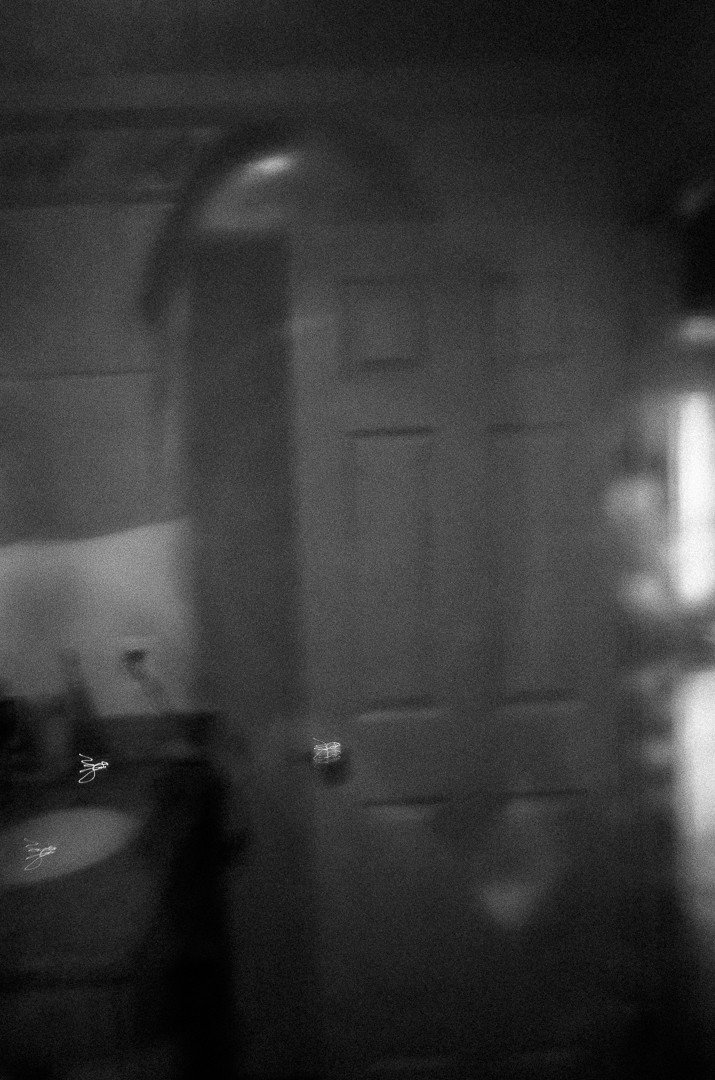I took this self portrait this morning getting out of the shower. There are some white squiggly lines: two near the sink and one on the door handle. What causes them?
The picture was taken with a Ricoh GR II (without flash). I'm very new to this, so maybe this is a no-brainer for a more experienced photographer, but I'm stumped and would appreciate any help.