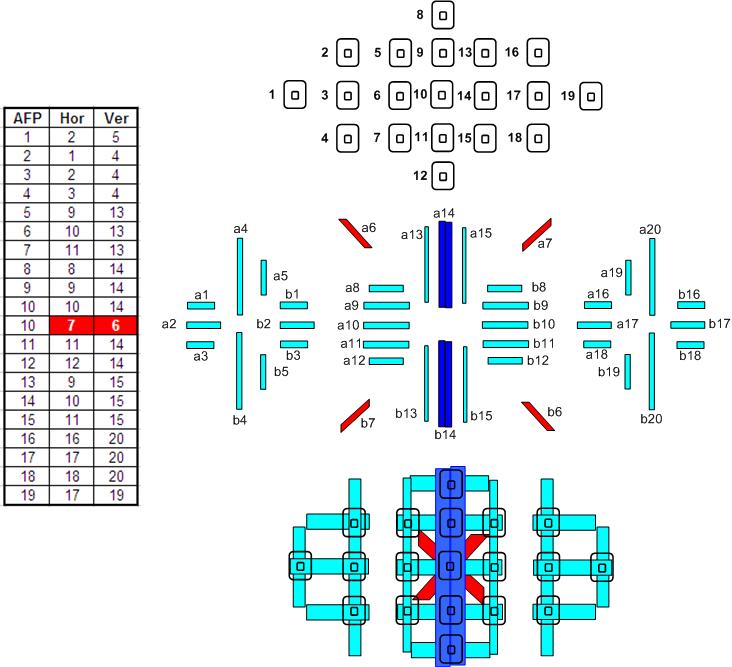Pretty much all recent DSLRs with multiple focus points such as your D7000 have many configurable options when it comes to setting up the way your camera autofocuses under varying conditions. This is great in that it allows a high degree of control over the AF system when shooting. The flip side of that, though, is that just as with any type of fairly advanced tool, one must be well versed in how it operates in order to use such a tool well.
Here are some things you can check to see what is causing the inconsistency in how you're telling the camera where to focus:
- If you are focusing (half-pressing the shutter button until the camera indicates it has focused) and then recomposing make sure you are in AF-S (Single) focus mode. This will lock the point of focus in once focus has been achieved. If you are using AF-C (Continuous) focus mode then the camera will refocus on whatever is at the selected AF point after you half press the shutter button and then move the camera to recompose.
- Learn the true areas of sensitivity for each of your camera's AF points. Hint: each AF point is sensitive over a much larger area than the little indicator square in your camera's viewfinder. Your AF system will attempt to focus on the area of highest contrast within the active AF point(s). Even if the area of highest contrast is on the extreme edge of the area(s) of sensitivity. There is no "center weighted average" with modern multipoint AF systems.
- These areas are normally much larger than the little square for each
one that you see in the viewfinder! Several times larger in many cases.
- Some "points" can overlap each and share lines on the AF sensor array. Each camera has a specific coverage map.
Here is the map for the Canon 7D. The AF system of your D7000 is very similar, as are most multi point AF systems with large numbers of AF points. For a full explanation of the data on this chart, please
see https://photo.stackexchange.com/a/41179/15871
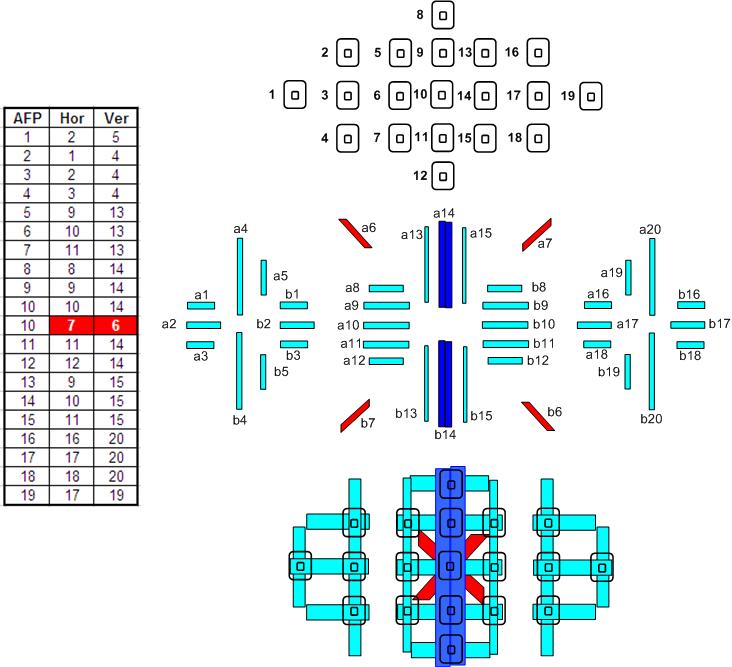
For a look at how this works out practically when shooting, see this entry from Andre's Blog.
For a look at how AF accuracy can vary from shot to shot, see this entry from Roger Cicala's blog at lensrentals.com. With the shallower depth of field (DoF) obtained when using wider apertures, there is less room for error and often the standard deviation of an AF system will exceed the DoF for a given focal length, aperture, and subject distance.
It goes without saying that if your camera offers Auto Focus Micro Adjustment (AFMA) you should calibrate your body to each of your lenses. How to properly do that is covered at Which offers better results: FoCal or LensAlign Pro? and What is the best way to micro-adjust a camera body to a particular lens?.
With APS-C cameras the AF system can't be as accurate as a well designed AF system in a Full Frame camera because the smaller sensor and mirror dictate a narrower baseline for the AF sensor. When using an APS-C body I've gotten to the point that I will often shoot in high speed burst mode and take 2-3 frames of each pose to try and insure that one is reasonably close to properly focused.
If you are shooting in low light, you might also consider using the AF assist illuminator built into your D7000.