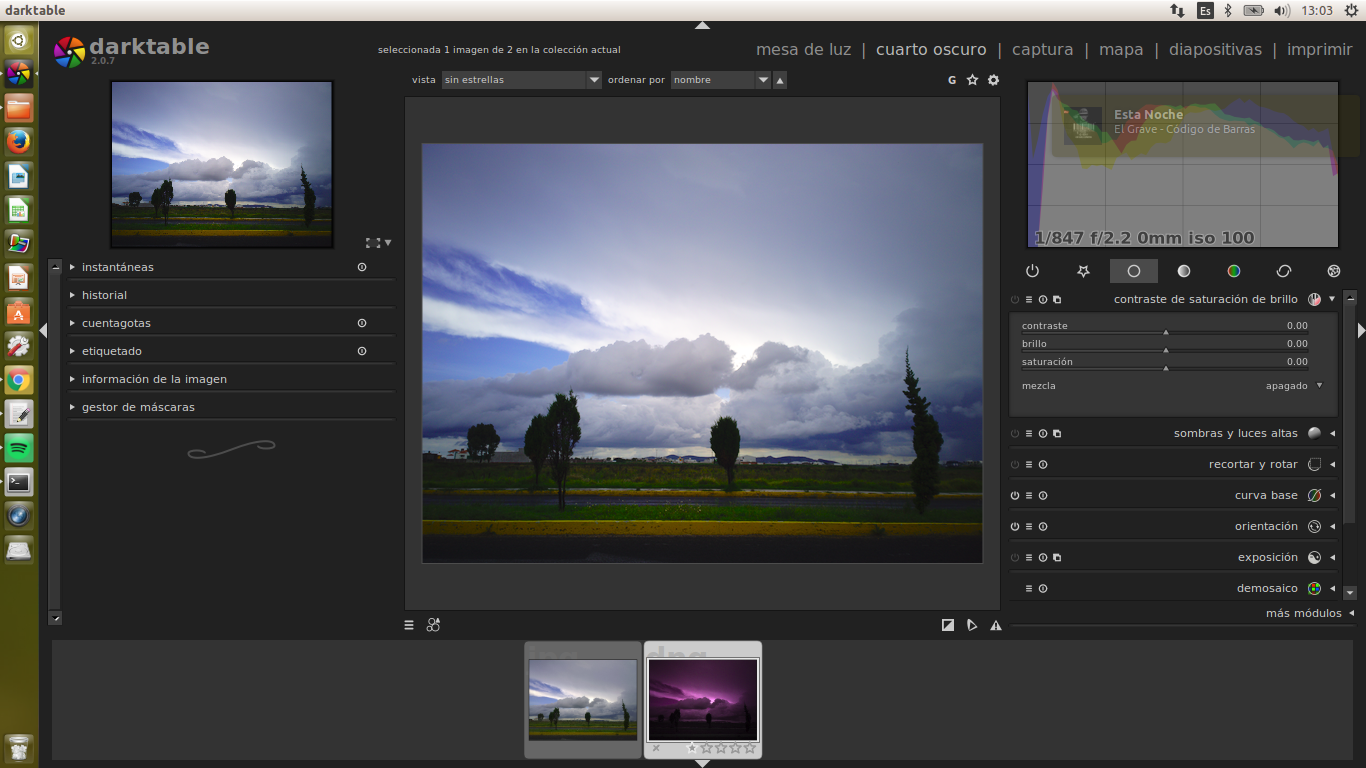I wanted to migrate from windows(lightroom) to Linux (Darktable) for several reasons, I've got a Nikon D3100 as my main camera, I haven't had problems with .NEF files, but today I tried to edit one of my Nokia's picture but once I open the picture it looks like this:
So contrasted, it looks really different than the .jpg image
Do you know any alternative software to edit this kind of files?
Thanks in advance.